In this video, I grab my new Nikon D780 and take you step by step through how I set up the menus. I show you all the settings I change (and recommend) as well as discussing why I don’t change others. Plus, I’ll also talk about WHY I set things the way I do and how these menu settings can impact your photography in the field. Also, please note that I am primarily a wildlife photographer so this setup will reflect that fact.
Also, even if you don’t have a Nikon D780, you can probably still get quite a bit out of this video. There’s a ton of crossover between the D780 and Nikon’s other mid-range to pro cameras, so most of the menu setup advice in this video will apply to those other cameras as well.
.
Table Of Contents:
This is a long one, so I’ve decided to put in a TOC to make coming back and jumping to a topic easier.
00.01 – Intro and time / date setup
02.25 – Playback Menu Setup
10.32 – Photo Shooting Menu Setup
20.03 – Custom Setting Menu – Autofocus
29.00 – Custom Setting Menu – Metering / Exposure + Timers / AE Lock
30.20 – Custom Setting Menu – Shooting / Display
34.40 – Custom Setting Menu – Bracketing / Flash
35.35 – Custom Setting Menu – Controls
43.26 – Setup Menu
45.38 – My Menu
Update:
Hey everyone – just a followup. I’ve had a lot of people ask why I purchased a D780 when I have a D5, D850, and Sony a9ii. The reason is simple – I need the camera to update my Nikon AF book and Nikon Exposure book (plus I may need it for future books). It’s mostly going to be a reference camera for me and will likely not see a ton of field use. Still, I thought it might be helpful to post a menu setup 🙂
That said, please don’t get me wrong. The D780 is actually a surprisingly nice camera and maybe the best all-around Nikon DSLR (especially with price factored in). It’s just that the D850, D5, and a9ii work better for what I do.
Related Videos:
Blinkies (Highlight Warning)
Histograms
Nikon AF Modes
Copyright
M + Auto ISO
All About Auto ISO
Back Button AF
PS – If you enjoyed this post, I think you’ll REALLY like my e-books and video workshops! Thousands of pages and hours of videos filled with tips, tricks, and techniques – all my best content! Check ’em out – click here (hey, it’s free to look).

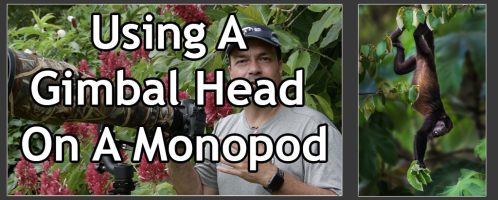


I’d want to purchase your ebooks on exposure and auto focus.
Steve, great video. I got my D780 just a couple of days after it was released. Love it. Your video was a great help in working through the menu. There’s a lot of experimenting in my future.
I had a D7200 and D5100. The 7200 is now my second camera, and the 5100 has a new life with my 24-year-old in Virginia. I’m loving the full frame experience, and the quality of the images is outstanding.
Best wishes fin your continuing educational pursuits.
Hi Steve, I purchased the D780 and absolutely love it. It’s my first full frame. I’m interested in purchasing your ebooks on exposure and auto focus. If I purchase the books now and you update them later for the D780 will I have to pay for them again to get the new content? I think it makes better sense to purchase them after you had a chance to complete the update. Thanks
Hi Robert –
Thanks for your interest. The D780 updates will be free updates 🙂 Honestly, there’s really not too much different between the D780 and D750 as far as AF / metering is concerned.
Hey Steve, why did you get a Nikon D780? You have mentioned before you were using D850/D5 and even Sony. What does it bring to your wildlife photography?
Honestly, nothing. I need the camera so I can update the AF and Exposure books (and have it for future books as well). I personally won’t be using it much once I get the initial testing done.
Thanks. Did not see a need at moment to go from D750 to D780