Auto ISO is a frequent source of confusion but it doesn’t have to be that way! In this comprehensive video, we’ll cover how Auto ISO works in Nikon cameras (although it’s likely very similar for all brands). We’ll start with what it does, why / when you should use it, how to set it up, and how it interacts with your various exposure modes. After this video, Auto ISO will never stump you again! Check it out!
M + Auto ISO Video: https://backcountrygallery.com/manual-mode-with-auto-iso/
PS – If you enjoyed this post, I think you’ll REALLY like my e-books, Secrets To Exposure And Metering For Nikon, Secrets To Stunning Wildlife Photography, and Secrets To The Nikon Autofocus System – as well as my new Noise Reduction video workshop. They’re filled with hundreds of tips, techniques and information just like this. Check ’em out – click here (hey, it’s free to look).

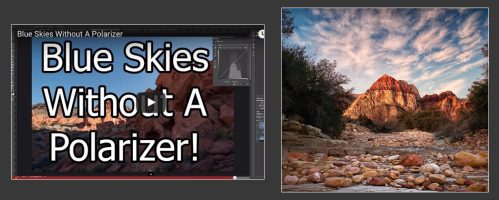

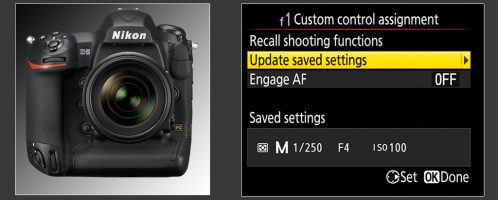
Steve,
Great videos! I’ve been shooting sports with a D4s for some time and use M + Auto ISO much of the time. I just got a D5 and have run into problems. Many of the photos are severely under or over exposed, often in the same sequence, to the point of being unusable. I was shooting this weekend and the ISO would vary from 200 to 4500, when somewhere between 640 and 800 would have been perfect.
I’m using center-weighted metering, although I’ve also used matrix.
Many Thanks,
Steve
Honesty not too sure – it kind of sounds like autobracketing is on. Most of the time when I see people having issues with wild exposure swings with the same sequence, that’s the culprit.
Thanks, great info!
This was a great explanation of how to manage ISO! I shoot performances at a local community theatre, and the available light changes from scene to scene. I usually have to go with a very high ISO to accommodate the dark sets and sometimes that leads to noisy images. Then I have to use all the post processing skills to get the images back to acceptable levels. With the explanations you gave here, I will be able to manage ISO better in my D750. Thanks Steve!
Steve, after watching this, i found my issue, my ISO was set in MANUAL, all changed over now. A question, do you ever change your ISO (even so its set AUTO) or do you only change your shutter, Fstops and exposure?? because im shooting with the D500 and the 200-500 lens and im struggling with sharp images like you get (im no pro, very much an amateur), currently scratching my head……
Hi Steve,
Thanks for clear explantions, again!
I have been a long time user of Auto ISO in my earlier Nikons. Now, when I got my D850 I immediately run into problems when shooting focus shift. Finally, I found some Nikon text which (I believe) mentions that Auto ISO cannot be use in focus shift shooting (I am not fully confident of this). So, this is only a detail when speaking about Auto ISO in general, but can you confirm this?
Kind regards,
Markku
I’ve used Auto ISO before with focus shift shooting, no issues. I recommend just shooting in full manual (more consistent), but it’s not strictly required.
Does your Secrets to the Nikon Autofocus System include the Z series since the focus system is a little different than on other Nikon cameras?
With a camera that is almost ISO invariant within the useful range, what is the benefit?
Is the main benefit that it is supposed to keep the highlights from blowing out?
But if the base raw image is the same regardless of the ISO within a certain range, again what is the point?
Some of the controversy out there has made the whole thing confusing.
Depends how you shoot. I will leverage ISO invariance sometimes, but I personally don’t enjoy looking at black images on the back of my viewfinder, nor do I love the idea of adjusting 10K images after a trip to the proper brightness level in LR. So, I tend to shoot close to an ISO that will give me proper brightness and Auto ISO helps with that. In addition, some cameras are NOT ISO invariant – like my D5 that I use all the time – so I need to use the camera’s amp to get the best results. That said,… Read more »
Looking forward to the post. I am old enough that I feel more comfortable changing ISO, even if it may not be totally needed. D750 which is shown to be pretty invariant, but I still can manage to blow the highlights. Yep, that is where the game falls apart. Highlights. And the black screen bit would drive me nuts. So blinkies which are from JPG, if you back off, you have about 1.5 stops of headroom on the RAW. With invariance that is where you can pull up tons of shadow. So is that how you leverage it? Always great… Read more »
Yup, pretty much. The thing is, there is still a benefit to using the analog amp in the camera that may show itself when the file is pushed hard vs just digital amplification, so I only use it when necessary. Most of the time if I’m worried about highlights I simply stay a little on the underexposed side so it’s not a completely dark image.
Outstanding, I was struggling with shooting small birds in varied light using auto ISO and aperature mode and getting the high shutter speed high ISO results you described. Using manual with auto ISO and setting the base ISO as well as max has changed my results dramatically. Thank you for this video, as well as all your helpful ebooks and other tips. I truly appreciate what you do !!!
Very useful explanations, Steve. However, I can not figure out how the auto ISO with Nikon flash is working. I use SB 910 in TTL mode, auto ISO is usually stays fixed to the last setting and not going to change. How is the flash power? I think is underexposing or not working properly.
Any experience?
My frustrations are over! Thanks Steve. Excellent information and advice as usual.
Really enjoyed this video. Very helpful.
Thanks for the another great vidio,
Fantastic video especially the animation reviewing each exposure mode. I have been using M+ auto iso for a along time for wildlife with and without flash. Could you explain further your issues you had with flash. I hadn’t noticed a problem but suspect I am not astute enough to see the issues you encountered. Thanks
Hi Steve,
One of the first things I learned from you was to use M + Auto ISO. I’ve had my D750 for over two years now and use that mode almost exclusively.
This latest video is such a powerful learning tool that I’m sure many more people will benefit from viewing it. What I love is that every time you state something you then say “for example”, and show us what you mean. Your use of graphical examples is such an excellent teaching method that it makes learning a real pleasure.
Thanks again.
Cheers from Oz.
Terry
Thank You Steve, I have learned so much from you about photography and how to operate my Nikon cameras. D850 and D500. I have also bought all of your e-books and have learned so much more than what you can pack into a video, but, I love your videos so much that I hope you have the time to keep doing the videos too. I live in the Smoky Mountains, and look for you sometimes in Cades Cove, but like a big bear, haven’t seen you yet.
Been doing this for a long time – but good to know the nitty-grities
Hi Steve, That was a great video, thanks. You rank with the best teachers out there for clarity of information. As an 80yo I sometimes find you go a bit fast for me to fully digest the content . No matter, a re-run generally corrects that.
Thank you so much.
I have a question regarding the terminology used relating to “minimum shutter speed”. In the example with minimum shutter speed set at 1/500 the camera starts at a shutter speed of 1/1600 of a second (at about 12:00 in the video). Isn’t 1/1600 of a second faster (smaller) than 1/500 of a second? Why is 1/500 referred to as minimum shutter speed when the speed can be faster than that? It seems to me that the 1/500 is the maximum shutter speed that the camera will try to allow, and the camera will always try to keep the shutter speed… Read more »
Think of the speed of the shutter. The shutter speed is faster and therefore greater at 1/1600 than the speed at 1/500. This is why minimum refers to the slowest acceptable shutter speed.
Thanks
What Woody said 🙂
Hi
If it helps, consider what is (too often for me) called “Shutter Speed” more like “Exposure Time” (because that’s what it actually is).
Happy shooting,
Rolando
Let me see if I can explain this. The purpose of setting a minimum shutter speed here is to ensure a shutter speed that will prevent blurring of a moving subject, or blurring due to camera shake caused by unsteady hands or heavy telephoto lenses. By this reasoning, 1/500 is the minimum, increasing to 1/1000, 1/2000 and so on. You are looking at it from the point of view that a 1/500 is half the speed of 1/1000, and therefore lets in twice the amount of light, hence by your reasoning 1/1000 should constitute the minimum shutter speed, increasing towards… Read more »
I am seeing autoISO control Mode M. I think this may have to do with an adjustment I made on one of your recommendations for shooting auto ISO in Manual. How do I get back to regular auto ISO. Right now I cannot set minimum shutter spped.
Sorry for the above post. I was in movie settings. Duh. Everything is now set. Great video.
I’m using a D500 with 200-500 wide open at F5.6 to shoot hummingbirds and other small fast birds in my backyard. I’ve been using auto ISO with aperture priority set to 5.6 and minimum shutter speed of 1/1000, but would like even faster shutter speed if the light was bright enough. So I’ve been setting minimum ISO at 800 to accomplish this, as 800 on a D500 still seems pretty good. Does this make sense or should I be setting minimum ISO to base level anyway?
Nikon D5500, f5.6 1600s, ISO 800. Auto ISO set to 1600s & ISO 3200, Apature priority
https://photos.app.goo.gl/ni1GF2KLrVrkaiQbA
I suggest using auto ISO in manual mode, then put the shutter speed and aperture where you want them for your subject.
LOL Woody beat me to it again – try M + Auto ISO and just set the speed you need. Your approach would force the camera to favor higher shutter speeds, but why not just set it yourself? Check out the M + Auto ISO video linked below the video – I think you’ll really like it!
Makes sense. It’s just that going after, say this image: ?dl=0
?dl=0
In manual I probably would have selected, say 1/1600 sec. That would have pushed the ISO to 2200 instead of 1400. Trade off between blurrier wings or more noise and less DR overall I guess
True – photography is often about compromise.
Great video Steve. Got wondering if using Auto ISO would work for shooting day-to-night time-lapse.
It should work, but I’ve never used it for like that (actually, I’ve never shot a day-to-night time lapse).
I always pick up new info from your vids, Steve. Even though I thought I knew my ISO options backwards and forwards on my Nikons, I did NOT know I could change from auto to normal ISO mode by pushing the ISO button and turning the front command dial. Thanks.
As always a fantastic video. Keep them coming Steve.
Great Job Steve, lots of great information, I purchased your secrets to exposure and metering for Nikon when it first came out. Steve, I have been doing photography for a while your information and knowledge you have shared is the best information I have ever used you put in a way what is easy to understand, your photo, graphs all made it. Showing the different settings right on the camera was amazing. A person could read the book that comes with the camera and never get the information you have shared. I thank you and would guess all that have… Read more »
Great help as always. I discovered auto-iso from an earlier tip you provided somewhere and it’s been a great help (moved me to full manual). Also good to review the settings. I had no idea that holding the iso button would allow you to switch from auto to manual. I use auto-iso so often that I set up a custom button on my D7500 so I could turn it off when needed.
Thanks again from a fellow NW Ohio native.
Great tip at 4:30 – how to quickly switch Auto-ISO on/off. I tried Auto-ISO before and really liked it, but dreaded the trip to the Menu to switch – Thanks!
Steve,
Excellent video on Auto ISO, very detailed and very clear. That said you were kind of preaching to the converted in my case. I switched to back button focus and Auto ISO shortly after you introduced me to them in your excellent Secrets To Stunning Wildlife Photography and I’ve never looked back. It’s impossible to overstate what a positive effect these two techniques have had on my photography and I shall forever be in your debt! Thanks!
Once again a nice review of Auto ISO Steve.
The only downside I find to auto ISO is when shooting birds in flight as it exposes for the sky and not the animal, as such, I kill it when shooting into the sky.
It’s not Auto ISO that’ the problem, it’s the meter. Auto ISO only obeys what the meter tells it. However, I often do the same with BIFs – I frequently find full manual is the best way to fly 🙂
Yes indeed Steve, you are quite correct, regardless though & like you I switch over to full manual control.
Stay well and keep snapping 🙂