Have you ever wondered how to get those smooth, blurry backgrounds you sometimes see in wildlife photos? It’s a handy technique for any wildlife photographer and there are times it can really save the day when the background is a bit distracting.
In this video, we’ll look at six tips and techniques you can use to create creamy, dreamy, buttery smooth backgrounds. We’ll talk about what to look for, where to position yourself, and the right gear for the job.
Take a look and enjoy!
.
Blog post covering getting low:
https://backcountrygallery.com/game-changer-shootin-eye-level/
PS – If you enjoyed this post, I think you’ll REALLY like my e-books and video workshops! Thousands of pages and hours of videos filled with tips, tricks, and techniques – all my best content! Check ’em out – click here (hey, it’s free to look).


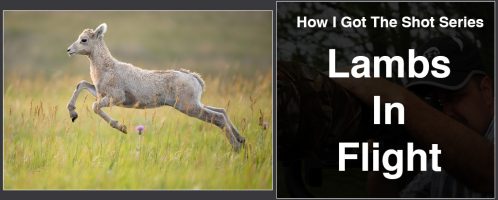

I think you are right to say so. Your share is great
Always trying to get a creamy background. Good advice!
Thanks for all the details on blurry backgrounds. There is always more to learn
All of your educational materials are top of the line!! Thanks.
Excellent recommendations, thanks
Howdy Steve, Am I right if I put the background blur in terms of hyperfocal distance by noting that; for a rough example, 70mm f/2.8 shows the H-D to be 191ft. and if I shoot with my 500mm f/4, the H-D is 6835ft. What I found is that the background was about a mile away (subject 20ft) and the 70mm lens essentially stopped getting blurrier at maybe a H-D of 191ft while the 500mm lens (subject 100ft) continued to get blurrier all the way to the buildings that were a mile away. Have I got that right that I could… Read more »
Great job as always!!
John
🙂
Thanks! Great info, as usual. Love your site.
Really informative video Steve, thanks for the suggestions.
Another informative and detailed video Steve
Tks for reminding me to get low!
I’m still buried in “collections” Ive watched you LR Video over and over and over………great vid……..slow learner on the collections 🙂
…………..Gary
……………………..AU
Thank you for the condensed details on blurry background
Glad you liked it 🙂
I’m afraid I don’t like the totally smooth blurry backgrounds. The pictures are in danger of becoming what Sue and I call “field guide shots”. I like to relate wildlife to its environment. Some degree of softening is nigh on essential to emphasise the animal but I can’t agree that the hawk shot you feature is a failure with a “busy” background. I like that one a lot – it works just fine for me. Personal taste I guess..
Yup, to each their own 🙂
That said, I don’t think the laughing falcon would would looked good with a perfectly smooth background either. It needed some more distance from the background though – it’s too busy in my opinion. Still, it made a good example.
Tip #7: Gaussian Blur. I realize you want to get it as good as possible in camera, but suppose that’s still not very good, like your owl at 2:30. You use a technical “trick”, big glass, to blur the background. You use Smart Sharpen (or whatever) to sharpen the subject. Why not use a blur filter to blur what you want? It’s not like exchanging the sky!
Love you work!!!
Actually I did a video on blurring the background with Photoshop – using filed blur though – it looks more natural 😀
https://backcountrygallery.com/use-photoshop-to-blur-out-backgrounds/
Excellent, Steve. Thanks for the tips. Top-shelf work, as usual.
Thank you!
Thought-provoking material as always. Thanks.
Yes, your point is well made. …. sometimes an environment shot (with surroundings a player) will have more impact than a portrait (surroundings not a player). In my book a photo, apart from a plain record shot, should have ‘moment’, and most of the portrait shots I see are forgettable because they don’t.
Environment shots are harder to get as composition is critical in them while not being easy to control.
I agree – and most of the time I do want some “information” in the background (as you can see in my galleries 🙂 ) I only like this technique for particular types of images. Just another tool 😀