I’m a sucker for a nice, clean background. In my opinion, nothing ruins a wildlife shot (or portrait shot, if you roll that way), faster than a busy, distracting background.
The thing is, it wasn’t that long ago that if you wanted to do wildlife, fast glass and full frame cameras were the rule. However, with cameras like the D7500 and D500, we now have some serious DX options. In addition, good quality long lenses have never been more affordable – take the Nikon 200-500 for example.
However, this all comes at a cost. Shooting DX forces you to be further back than you would need with an FX camera, increasing Depth of Field and allowing busy backgrounds to show through. In addition, slower lenses – like what you have with the 200-500 at F/5.6 or third party lens at F/6.3 exacerbate the “busy background” problem with those smaller apertures.
Thankfully, there’s an easy way to smooth out those busy backgrounds in Photoshop – and that’s the topic if the video in this post. So, if you’re not quite ready to drop $18,000 in gear to get those creamy smooth backgrounds, try simulating it with the technique below.
(Note – I’ve set this article to publish itself while I’m doing workshops in Costa Rica. As such, answers to comments may be delayed – but I still appreciate your feedback 🙂 )
Here’s a better look at those sample images at the beginning of the video (click to enlarge on a new tab, and note you may have to click one more time to see full size). As mentioned, I only do this in a very subtle way, but I still think it’s effective. Of course, you can be more aggressive if you think your image can handle it 🙂
~Steve
PS…
If you enjoyed this post, I think you’ll REALLY like my e-books, Secrets To Stunning Wildlife Photography and Secrets To The Nikon Autofocus System. They’re filled with hundreds of pages of information just like this. Check it out – click here (hey, it’s free to look 🙂 )



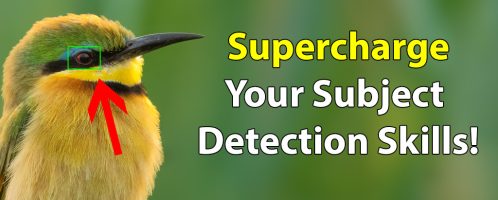

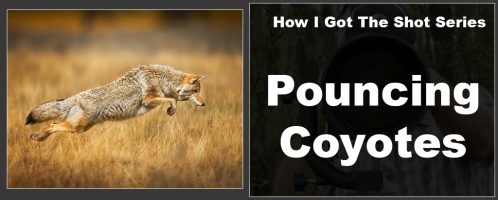
This is stunning steve, resently I need to set it at 16 to get sharp photos. Why is that What on the off chance that I need to set it past 20?Do I have to carry it to Nikon’s fixing department check here new products 2021. For my shop photography.
http://www.choicewar.com/
A company specialized in the maintenance of various home appliances of all kinds
https://siana-ksa.com/
A company specialized in the maintenance of various home appliances of all kinds https://sianaa-ksa.com/
painters services
The Global Business Handyman Services With a rock-solid commitment to delivering quality with consistency we have years of experience to provide ultimate home maintenance and repair services in US that yield amazing rather desirable results that YOU want to see.
The Global Business Handyman Services With a rock-solid commitment to delivering quality with consistency we have years of experience to provide ultimate home maintenance and repair services in US that yield amazing rather desirable results that YOU want to see. https://globalbusinessus.com/
In order to write a professional and high impact resume, it is necessary to first analyze some examples of successful resumes. https://themesmob.com/
5 Best Coffee Makers Under $50,$100, Reviews of 2020
https://vigocart.com/best-coffee-makers-under-100/
presently I need to set it at 15 to get sharp photos.Why is that?What on the off chance that I need to set it past 20?Do I have to carry it to nikon’s fixing department?check here new products 2020 http://sparrowsurf.com/10×20-pop-up-canopy/
your photography is amazing, is a site who has very good photographs on handsome smart watches where you can also buy them https://cartbig.com/best-smart-watches-50/
Great video. I am somewhat weak using Photoshop. Now I feel ahead of the curve. Thank you.
really like this post,especially for those guys who are not going to throw 18000bucks to get a creamy lens.Steve, today I got a new problem with my d610.I used to set af fine-tune value at 5 on my 610 to get sharp image with 24-70. now I have to set it at 15 to get sharp photos.Why is that?What if I have to set it beyond 20?Do I need to bring it to nikon’s repairing department?
Thanks Steve! You should do more Photoshop videos. I learned much from this.
Steve, will you sell t-shirt with ‘back country gallery’-logo in near future?
Thank you Steve, it’s a great technique, it does help to get the last milage out of the image where you need little more softer background. I am not big believer of workshop but I like your style and I may have to join you for one of it.
thanks again,
Mukesh
Thanks Steve. Is there any way to do something similar in Lightroom?
Perfect timing Steve. I was working on a flower photo when your email arrived, I stopped, watched and tried it. Amazing! Thanks a lot.
Hi Steve,is the D750 been replaced by a new D760 soon?
Hey Finn!
Exactly right I agree with you!
https://www.adobesupportphonenumber.com/
You should also check these Best Camera Under 1000!