In my last video, I asked if anyone was interested in my button and control setup for the Z cameras. I wasn’t 100% sure if that was something anyone would really care about…
Wow, was I wrong! Tons of requests flew in!
So, here it is. In this video, I’ll share my control and button setup for the Z cameras. We’ll look at both function buttons, the joystick (Z6/7), the movie record button, the AF-On button (or AE/AF-L button on the Z50), lens function buttons, lens control rings, and the OK button. Oh, and of course I’ll tell you why I have it set the way I do every step of the way.
Enjoy!
.
PS – If you enjoyed this post, I think you’ll REALLY like my e-books and video workshops! Thousands of pages and hours of videos filled with tips, tricks, and techniques – all my best content! Check ’em out – click here (hey, it’s free to look).



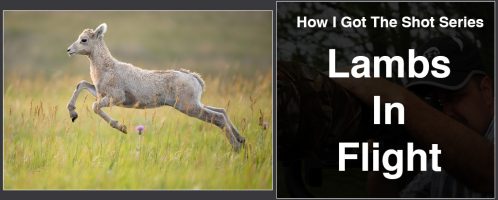
Is there any way to totally disable the sub-selector on a Z7ii?
Is there any way to disable the sub-selector on a Z7ii?
As far as I know, there is not.
I know the Z7 isn’t as good as the D850 for wildlife, but how does the Z7 compare to a D7200? I know it’s comparing full frame to crop sensor but would the Z7 autofocus system be an improvement over the D7200 for wildlife?
It’s probably both a wash. The D7200 may have a slight edge (I used that camera for wildlife before the D500 and it has a pretty decent AF system), but it would depend on the circumstance. The D7200 may focus F-Mount lenses a bit faster as well (The newer Nikon DSLRs are about twice as fast from minimum focus distance to infinity).
Still, if it were me I’d probably live with the very slight disadvantages the Z7 may have because it brings a lot more to the table that the D7200 doesn’t.
With my various Nikkor DSLR lenses, the stabilization motor stays on until camera times out after taking a picture, instead of shutting off when I remove my finger from the shutter button. I first noticed it with the 500mm FL. This will eat batteries. I’m not so sure it’s good for the lens either, as I carry it vertical by my side when not shooting, with a Peak Design sling for hand holding. Is this normal? Do I have to turn the camera off to shut the lens off? and then sit through the delay before I shoot again? Am… Read more »
OK! I just read the section on VR.in your new book on the Z series. If I understand correctly: The lens switch on a VR adapted lens mounted on the adapter overrides the IBIS menu in the camera. It controls the in camera as well as the lens VR. Therefore, when the VR on the lens is shut off, there is no stabilization from either the camera or the lens. This is good because we may not want VR on with a high shutter speed. When the VR switch is on, the camera adds roll stabilization. This is good. As… Read more »
Thanks for the kind words and yes, you are 100% correct on all counts for the VR system.
Hi Steve. thx a lot for another great video with useful hints. What setup would you use if you don’t have lens with Lfn button? Where would you put the tracking function?
Very interesting one, although I still don’t have a Z camera and can’t wait to try this ring for compensation adjustment (still using the little button+dial)
I love having EC tied to the focus ring but it took a little bit to get used to. I went out a couple of days after setting it and had forgotten about it and I started shooting and my exposures were all over the place. I would look and EC was pegged in either direction. Then I remembered and realized that I was inadvertently moving the focus ring and changing the exposure. Since then It’s been great.
Changing habits… ^^D Thanks for warning me (us!) Glad it ended up ok for you! Have a great day!
LOL – same thing happened to me the firs time I used it – but it’s great now 😀
All your mirrorless videos have been very helpful. Any chance on a lens review when the new ones finally come out? With my arthritic hands, I’m interested in replacing my 28-300 with the 24-200 “walk about”.
Exactly the information I desired. Thanks a lot
Hi Steve, Really useful video as I get to grips with my Z50. I particularly like the one about setting the OK button to zoom for focusing. I bought the Z50 to replace my D7200 as, primarily, a lightweight travel camera. However, I find it is surprisingly capable as a wildlife camera, especially when paired with the lightweight but sharp Sigma 100-400 using the FTZ adapter. The Nikkor Z 50-250 lens is also quite handy for wildlife and focuses reasonably close. The one thing I do find though is that I still prefer the optical viewfinder and autofocus on my… Read more »
Yup – make the standby delay longer 🙂 I had that issue too – I’d often be in a situation where I had a pause in the action and when it started up again, the camera took too long to “wake up”. So, I set my standby delay to 10 minutes (Customs setting C3 > Standby timer). The trick is to make sure you shut the camera off when not in use or you’ll go through batteries much faster. Since the on/off is right by the shutter release, this has not been an issue. The other part of that trick… Read more »
With iris control set on the aperture ring of my 24-70 S, the exposure compensation adjustment adjusts the auto ISO. But what if I want to maintain the ISO and adjust only my exposure using the aperture ring on the lens? Yes I know I can adjust by using exposure control on camera but I want best of both while in M mode. Great pointers in all your talks.
It’s adjusting ISO because there’s not enough light to shoot at the F/stop you want at base ISO based on your minimum shutter speed setting in the ISO Sensitivity Settings menu. If you don’t want it to do that, turn off Auto ISO or pick a slower minimum shutter speed.
Thanks. Will give it a go.
Wow! A great lesson on the Z’s. I have your books and I love them. This specific video is especially important to Z owners. I have the 6, 7, and 50 and I am surprised at How much I like the 50. It is a great little camera. Thanks for your continuing education on the Nikon cameras.
I set my U1-3 settings to similar controls. I use the front/sub-dial for exposure compensation, though. I placed a gum label on the back go the flip-out LCD with all three U settings and what they are for and the seven controls. Kind of a pop-up spreadsheet.
Very helpful for my z6 setup. This video clarified very well on what the options are for the FN buttons. Thank you very much.
Thanks Steve! As always really enjoyed it. Lots of good advice for outdoor photographers using Z cameras.
One thing I love to do is change what the buttons do in the U1, U2 and U3 modes. I use U1 for slow moving or stationary wildlife. So I set U1 to slow the shutter, switch to single point AF and change the front buttons to Spot Metering (thank you for that idea) and Image Area (for quickly switching to DX). Whereas, I set U2 for birds in flight. So U2 increases the shutter speed, switches to wide area AF, and changes one of the front buttons to auto-tracking. With this set up, if I think the animal is… Read more »
Note – For U2 above, I meant auto area AF not wide area AF.
Great tips! I especially like the tip for Exposure Compensation on the focus ring.
I liked this, too!
Assigning Movie button to AF and AF area modes is a great idea. Thanks for the tip. However you can assign them to Fn1 or Fn2 also. I used to do that before I switched to the Movie button. In fact Fn2 controls the AF modes as default. In the Manual V3 version, see page 152 and page 274 last entry. I could have sent the manual page screen captures but don’t know how to send you JPEGs. Thanks.
Thanks – and yes, I do mention that the Fn2 button has them by default in the video.
Welcome. Thanks.