So, there you are, casually browsing the latest camera news and you discover that Nikon has just released new firmware for your camera.
But the question is – do you update it yourself or send it in to Nikon for the update?
Well, save your packing tape for returning all the stuff you ordered on that internet shopping spree last week! In the video below, we’ll go through the process of updating your Nikon’s firmware, step by step.
.
PS – If you enjoyed this post, I think you’ll REALLY like my e-books and video workshops! Thousands of pages and hours of videos filled with tips, tricks, and techniques – all my best content! Check ’em out – click here (hey, it’s free to look).



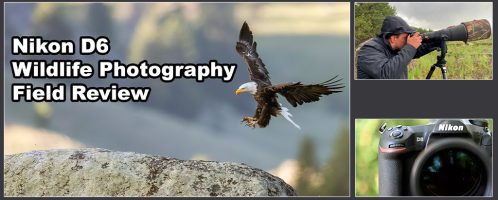
Thanks Steve. I found this extremely helpful.
You did it again! Thanks for the good instructions!
Hope to install the D850 Firmware tomorrow and if I get stuck I will give you a holler for help. Thank you.
Thanks for the help. I will try to install the D850 firmware update tomorrow but if I get stuck. I’ll give you a holler. Thank you.
I will try to mess with the upgrade tomorrow.starting with formatting in the camera instead of the computer I was always taught to format a memory card in the computer. Hope to be able to call on you if I need any help.
Hi Steve et al
For my D500 I have downloaded the D500_0130.bin file onto my XQD card in the primary position, but when I turn the camera ON, and enter the “Firmware Version” screen I only get the DONE option not the upgrade prompt.
My D500 software is C 1.14 and the current update version is C 1.30.
I have an iMac computer.
Any suggestions or thoughts???
Thanks & cheers Andrew
Can someone help, please. I have downloaded the F-Z6-V320W five times and cannot get the file to open. I cannot do the firmware upgrade. Help, please
Steve, excellent tutorial. updated my Z7 form 1.03 to 3.10 wawoo…
crystal clear description, thank you
I just purchased a used d 7100 with only a 101 firmware and on the Nikon site they only list 104. How can I get lower number firmware (ie: 102 and 103)?
It appears to address the same issues as the update for the D850.
Hi Steve, Great informative video. I was surprised that you had to use the primary XQD slot to upgrade the firmware but it is good to know. I have one question, I use two D850s, to update the firmware do I need a separate XQD card formated for each camera or can I use the same card for both cameras? I look forward to seeing you in Costa Rica in July and your next offering on Birds in Flight. Thank you.
Thanks for the great video. I’m all set!
Thanks you. Everything worked just fine!
Thanks for the video on Firmware updating. I followed the video, and did update my D500 from C1.10 to C1.20. My question is does the update include all of the previous updates. I was never able to update the firmware before because I wasn’t doing it right. I contacted Nikon, and they told me to ship the camera to Nikon USA to get it updated, but I never did.
Hi Steve, thanks for her another very helpful video. I’ve just finished updating my D500. It worked fine, although you have to do it twice. Nikon warns you may get the alarming “….return to service centre message…..” after the first update. But ignore this and perform the update again. When you do the second update the previous and update versions maybe the same or different . Either way ignore this and do the second update. In my case I didn’t get the warning message but the the two versions were the same. However all seems well!
Very timely. Updated my D850 and worked just as you said! Thanks.
Very timely for me. Updated my D850. Worked just like you said. Thanks.
Steve,
Worked perfectly on the D850. As usual, you instructions were on target and easy to follow.
Thanks.
Corey
Great instruction, thank you!
How do you know if your in root on card Xqd? I put the D850_0110.bin file
On card under DCIM not Nikon. Camera did not show an update under firmware?
Vicki, just drag the bin file to the XQD card “open space”; don’t put it in any of the folders you may see on the card. That is what is known as the root of your card.
I hadn’t even realized that firm updates were a possibility. This was quick and painless on my d7200.
Your videos and books are so helpful- clear, concise and entertaining at the same time. I have both Secrets to Autofocus and Secrets to Exposure & Metering. Both are really good resources to which I frequently return for help.
Thanks so much for the education!
Katherine
I already receive your emails and appreciate them. I have most of your ebooks and they are great. Your latest support email on firmware updates was great. Have done my first update on my D750 (and any camera for that matter) and it worked. Once again – very helpful. Just what I needed. Thanks. Regards – Steve
Steve, One question I’m trying to get answered is about AF Auto-Tune on the D850. With the firmware update to v1.10 is your AF Auto-Tune information lost? I have 8 lenses that I’ve AF Fine Tuned (with you help). Is you Af Auto-Tune information saved along with your custom shooting and camera set-up settings so that you can reload after a firmware update?
I have not done the update yet (I’m in Costa Rica at the moment and don’t like installing firmware during a shoot). In the past, I’ve never lost the AFFT values. However, it’s a good idea to attach each lens / TC combo and write them down anyway. Plus that may be good info to have if you’re ever in a situation where the camera won’t function again without a reset.
Steve on the play store as an app from Nikon that enables you to download and use all the instruction manuals. The beauty of it everything is on your device. No internet needed to read them
Edward
Awesome – great to know!
Will I have to reprogram my camera after the update, or will it retain my custom settings? I need to update both a D750,D850, and my wife’sD7200.
Thanks:
Victor
Mine have always retained the settings. Doesn’t hurt to back them up – see this video (first tip)
https://backcountrygallery.com/7-best-nikon-tricks-ever-2/
Thanks Steve!
Steve, I use the D810 and found the messages below. Notice • The D810 “C” firmware can be upgraded directly from version 1.00 to version 1.14 with no adverse effects. While updating to this version reduces the bright spots customers have noticed in long exposures, it does require that an imaging adjustment be performed by a Nikon-authorized service representative. This update also reduces the bright spots that have been noted in photographs taken with 1.2× selected for image area. Changes from “C” Firmware Version 1.13 to 1.14 • The SETUP MENU > Time zone and date > Time zone display… Read more »
I don’t currently use my D810 and haven’t updated the firmware. It does appear by what you’ve mentioned above that you’d have to send it back to Nikon. I’d skip the update unless there’s some dire need for the fixes it provides. In many cases, firmware updates are just minor bug fixes for things that 99% of shooter don’t use anyway.
Thanks Steve! I was thinking the same thing. I wanted to thank you again for your focusing and exposure books. They’ve proven to be invaluable to me.
I have a Nikon D750 which has not been updated. I checked and there are several updates. My question is – do I install each of the updates in order or will the last update also cover the previous updates ? thanks
According to the Nikon download page for the D750 firmware update to V 1.15: This update includes all changes made in previous updates.
thanks
Yup – what Gary said 🙂 Normally, firmware doesn’t need to be installed in order, just the latest version.
There is also a firmware update for the D500. It appears to address the same issues as the update for the D850. Here is the link for the D500 update: ttps://downloadcenter.nikonimglib.com/en/download/fw/323.html
Here is the complete link (I left out the “h” in “https”): https://downloadcenter.nikonimglib.com/en/download/fw/323.html