Keeping your images backed up and safe on the road is a dicey proposition – one wrong move and all of those hard-earned photos are history!
In this video, I’ll share my current strategy for keeping my images backed up and safe while traveling. I’ll take you step-by-step through the entire process and pass along critical advice that might just save your files one day!
I’ll also share exactly how I get my travel photos into my primary Lightroom catalog – without having that catalog on the trip. My technique preserves all the edits you make while traveling and keeps your primary catalog safe at home the entire time! (Please tell me you don’t take your primary Lightroom catalog on the road! YIKES!)
.
PS- Make sure you check out my Lightroom Library Module mentioned in the video. It’s time to stop struggling with Lightroom and start making it work for you!

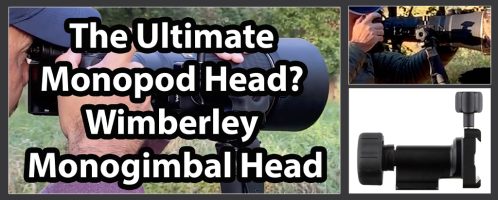


What do you do if you computer crashes? Use someone else’s from the trip? I’m usually off on my own without decent power so I use an Android tablet to backup/cull and my phone is the backup. Neither is as good as your solution for working on the photos though.
…Gary
Love the video, Steve! For those not wanting to have a laptop while traveling, how is using an iPad to download CFExpress and SD cards to Dropbox in the cloud as a solution?
Great video as usual Steve and mirrors my process apart from the T5s which I will take up…. worth noting, as I found to my cost being an avid keyworder, that returning from a trip and importing from another catalog does bring in the keywords but doesn’t seem to allocate them within a cascading hierarchy; they all appear at the bottom of the list and then need to be manually re-located. Otherwise it’s brilliant.
Nailed it Steve,
Covid no match for our tough wildlife legend
…………. Gary AU
Steve, thanks for this video. One question: is a 2TB SSD enough in your experience for say a 10 day trip to Africa or an 8 day to Costa Rica?
Steve,
Very informative video! You’ve got me thinking (again)……Rather than take my MacBook Pro on trips, I use multiple cards for my D500 and wait to download the photos to my Ext HD dedicated to LR when I get home. I just never seem to have extra time when I’m on a trip to devote to dealing with raw files. Should I rethink this? BTW, thanks for all your (online videos) help over the years with my photography obsession!
Thank you for another great video. Always so timely. I had just finished and trip shooting bears in Alaska and because of your influence to shoot more frames, I ended up with nearly 1TB of data. And that was shooting with a D5. I was wondering what your process was for dealing with files in the field. I experimented with Photo Mechanics on this trip as a fast culling and file management tool ahead of Lightroom and it was very impressive. BTW so was the MacBook Pro M1. I am now rethinking my primary and secondary backup for home. In… Read more »
Very useful discussion Steve. It is very similar to what I’ve been doing but I haven’t upgraded to SSD’s yet. I have been wanting to travel without a laptop and just take my iPad which I normally have anyway. I have not been able to find a good workflow tutorial with just an iPad and external drives. Any suggestions?
Great Video, I always learn from your materials and appreciate you sharing your experience. I am confused about having multiple copies of LR as I thought the Adobe license only allows one copy to be installed. Perhaps you all are bringing more good news
1
Great video. I’ve been using Photoshop for ever. Why LightRoom?
Lightroom does a better job with RAW than Photoshop (Once it’s in Photoshop, it’s basically a TIFF file I say understanding). Plus, Photoshop offers no provision for cataloging. The truth is, I was a die-hard Photoshop user myself and kept more or less ignoring Lightroom. When I finally came around, it was game-changing and has made me far more efficient.
My process is similar but I keep the master catalog on the laptop hard drive as well as the photos. Instead of the make a copy during import…I then (Mac laptop) use CarbonCopyCloner to clone both the images folder and the catalog folder the externals…Robocopy or other sync/clone utilities on Windows also work.. Also…before leaving on the trip do a keyword export on the master home computer catalog and import that on the laptop so keywords match on import into the main catalog. Finally…on return home do an export of all the images from the laptop drive catalog to one… Read more »
I have used a similar method too. In my experience with my workshop participants, less than 10% have had enough internal HD space to pull it off though, so I decided to use external HDs as the example. 🙂
Yeah…you do need plenty of internal storage for that to work…but what I’ve been doing is just deleting t(e images from LR on the laptop fret the export import routine to the desktop catalog. With the new Apple silicon laptops…you’re stuck with whatever RAM and drive space you bought it with…so I plan on going with 2TB as soon as the updated models get released in the next couple of months…my 2015 vmodel is getting long in t(e tooth and all the paint has worn off the keyboard so it’s time to update. My current one has about 500GB of… Read more »
I like your approach, but suppose that you don’t want to lug your laptop around. I have been using a device allied GNARBOX which is smaller and lighter than my laptop. have you ever looked into this as an alternative?
I did today and I’d need $4000 worth of them to make it work (I am often going for a month or longer and need the full capacity of my external 2TB drives). Oh, I’d $8000 worth of those drives for a second backup. So, for me, they are a no-go. Besides, I need my laptop anyway.
Great video Steve – Thank you! I use a similar workflow using the orange armored LaCie drives and found the Samsung SSD drives a great alternative to my pretty decent LaCies. I am having another issue though and that is finding a RAID drive for home compatible with my latest generation iMac. I found Drobo requires an SSD internally that is no longer available and their support has been a problem for many in the past. LaCie has alternatives but again I see a lot of support complaints and concern that you have to go to LaCie to get the… Read more »
I’m using an OWC Thunderbay for my Mac. This is my second one and I’ve never had an issue, It’s full of WD RED drives and they have never let me down.
Great useful video, thanks Steve.
Though as a long time “old school” backer-up of digital files to various media I would point out one painful lesson I learned that in an ideal world it’s wiser to make copies from your originals, not copies of copies. Any defects at bit level that might crop up in the transfer process from one media to another can multiply with copies of copies.
Cheers
Not as much of an issue with modern copying/syncing programs…most of them do checksums as they copy to prevent that…so if LR imported it correctly then the clone/copy is fine as well.
Great job as usual. I have been using Lightroom since ages (started before you had to pay for it! And you showed me a new SSD HD method to use. It looks much better than mine. I usually copy all my *.nef and *.XMP file to my home Pictures HD and then update the catalog with the *.XMP new files. But I was never really sure that everything was really imported like the Names of people (faces). Thanks for showing and convincing me that you method seems a lot better than my older one. Pierre (at Fromentine/on vacation)
I understand how the photos get replicated to multiple drives, but it seems that the catalog file only exists on T5-1. I assume you replicate the Lightroom directory manually after each import or edit.
When Lightroom asks if you want to make a backup of the catalog when you exit, you can send it to the second drive if you like. You can also copy it manually, but only grab the lrcat file – if you take the previews file too it’ll take forever to copy (and Lightroom can remake the previews).
CarbonCopyCloner is your friend for making the multiple copies of both the catalog and the images…it’s easy enough to just do it manually but if automated then it’s much harder to screw it up.
Great video. What happens if you loose the catalog on your main drive? Do you back it up also? Thanks
When Lightroom asks if you want to make a backup of the catalog when you exit, you can send it to the second drive if you like. You can also copy it manually, but only grab the lrcat file – if you take the previews file too it’ll take forever to copy (and Lightroom can remake the previews).
I imagine that if your going to make edits over the course of a trip you would need to backup the catalog every time you exit otherwise any work that is done will be lost. Also since the ‘make second copy’ feature organizes differently than the main drive there would be some work getting the backup catalog to associate with the files.
I’m looking for a way to back up images for a month in Peru without a laptop. I will have an iPad and wonder if it might be used to backup images to an SSD.
Check out GnarBox.com. No laptop is required but you can view and do minimal edits on your iPad.
Looks like a good solution. The higher capacity ones are on back order right now. But it looks like I could use the available 256GB model and external SSDs.
Those look really cool but @ $500 each I’d need eight of them for what I get with a single SSD! You can buy a heck of a laptop for that kind of money!
Any suggestions/recommendations for those of us NOT traveling with a laptop and with no wifi to backup to the cloud? I am traveling to Alaska next summer. What about SSDs with a card reader like one of the WD My Passport Wireless SSD External Portable Drives?
I’ve never used them, so I can’t really say. I do know that I like to be able to verify my shots, so that’s why I enjoy the laptop method 🙂
I think some of those devices can show you a preview, but again, I’ve never used one.
I use the Passport Wireless external drive when I travel lite and it works great. I have enough SD/XQD cards as primary so I have 2 copies until I get home. Soon I will start taking my small laptop and will start doing what Steve does.
Steve, thanks for the great video!!
Thank you! I also travel with enough cards as primaries.
I had a wireless Passport all set up and ready to go to Africa in 2017. It was a bust and I was glad I brought 3 old Epson Multimedia Storage devices with me. When I got home I contacted WD for months and could not get the devices to work as advertised. I discovered Gnarbox and that is my go-to storage on the road. I use two SSDs for backup. No laptop to worry about just an iPad.
Thank you for the input. I will absolutely test any system at home before we go.
Bob, I tested right and left and all seemed to work fine but trying to use it in Africa nothing seemed to work. I suspect it was the WD interface and the age of the iPad. At the time my iPad was 2 years old. I have become suspicious of any device that only accepts one media type like the WD. The Gnarbox has one media slot on board and options to read CF, CFast, and QXD with factory-made readers.
You can backup to an iPad if you have one and thence to the cloud or another hard drive…but fast connectivity and travel usually don’t mix very well…I’ve done it but mostly for a trip when I wasn’t carrying a laptop and I wanted to still backup the memory cards
Hi Steve, Love your practical approach and your short videos, as well as your books. I always learn something..and when I forget, I can go and find it by searching for key words in the text. As I am tearfully considering moving away from Aperture 3.6, I could use your Lightroom tutorials but 10 hours?? and not searchable for foggies like me that need to revisit the instructions periodically? I hope you will a consider creating a book for Lightroom converts, or at least, a companion searchable text index that guides you to the right place in the video to… Read more »
Thanks for your interest 🙂
It’s divided up into 35 different video, all with descriptive titles. It’s pretty easy to find the info you need 🙂
And it’s very, very good and worth the price. Especially if one really doesn’t use the Library module much…I use it about 100 times as much as I used to and went much to a folder/keyword organizational method over the folder and collections method I carried over from Aperture.
Good stuff Steve. Thanks. Could you explain how to get the individual days setup to copy to the main catalog – as shown, wouldn’t all the shots from different days be put into the one folder (in your case Costa Rica)?
You could check the put into sub-folder box and select By Date form the drop box below it. Just make sure the main trip folder is selected so they all go under the single folder. Personally, since the files are dated anyway, I just dump them all into the same folder. I can sort by date later on if I like. Whatever works though – no right or wrong answer 🙂
Dude, you drive too fast (intro).
Just a little 🙂 LOL