It’s time to clear out the myths and mysteries regarding AF speed. If you want a higher keeper rate with any lens, you’ll love this one!
In this video, we’ll answer these questions:
How fast does a subject have to move in order to outrun the AF speed of your lens? (The answer will surprise you)
When are the two times slower AF speed can really hurt you?
What are five ways to get better results with any lens, even the slower focusing ones?
In this video, we’ll look at the REAL reasons AF speed is often a problem (and no, it’s probably not what you think) as well as five ways to get a higher keeper rate no matter how slow – or fast – the AF speed of your lens.
This is an eye-opener for anyone who shoots action!
PS – If you enjoyed this post, I think you’ll REALLY like my e-books and video workshops! Thousands of pages and hours of videos filled with tips, tricks, and techniques – all my best content! Check ’em out – click here (hey, it’s free to look).


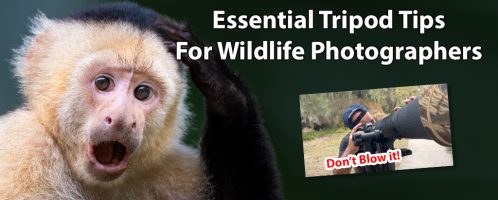

A great post as always! This and your Nikon Autofocus book has most all of my questions answered except for one I could not find in either. Perhaps this would be of interest to other BIF photographers well. Assuming a BIF is coming directly or even at an angle at you, what effect if any does the frames per second have on the focus being able to keep up? Specifically dealing with the D500 at 10 frames per second. Is the system fast enough to record the setting for the lens elements between each and every exposure/mirror cycle? Or will… Read more »
Great tutorial as always. Your videos are so professionally done. Do you do all the graphics and what gear are you using? Thanks, April. Hope you are well.
Most of the graphics, yes. For this video, I think it was mostly the Z9 and 180-600.
Only Z series lenses will reveal it when you manually focus, unlike F-mount lenses which won’t display it. Thanks, Tom!
Hello Steve,
What a great video! Tremendously helpful as always.
One takeaway. At the 9:11 mark in the video there is a viewfinder capture that shows the bar indicating focus distance. Right above the bar the focus distance of 40 meters is indicated numerically. If this numerical focus distance is accurate, it would be tremendously helpful for landscape work. My Z8, as currently set up, displays the bar, but not the numerical distance. For the life of me, I can’t figure out how to turn this numerical display on. Any guidance would be appreciated!
Tom
Thanks Tom 🙂
If you’re using an F-mount lens you won’t see it – only with Z series lenses (and only when manually focusing).