My Nikon Z9 setup and shooting guide for wildlife photography is finally finished! This has to be my most requested book of all time!
If you’re ready for the BEST Z9 Setup for wildlife photography – and the best way to use the Z9 in the field – then you’re gonna love this guide!
Check it out!!
Please Note – This book is for the Nikon Z9 only. This guide explains my wildlife setup and discusses the changes I make and why. However, this does not, nor is it intended to, cover every menu item and aspect of the Z9. This is a guide that specifically explains how I setup and use the Z9 for wildlife photography (stills only). Menu items and settings that don’t apply to general wildlife work are NOT covered in this publication..
Format: 385 page PDF e-book (v 1.0.0, for Z9 firmware 2.1)
Delivery: Instant download
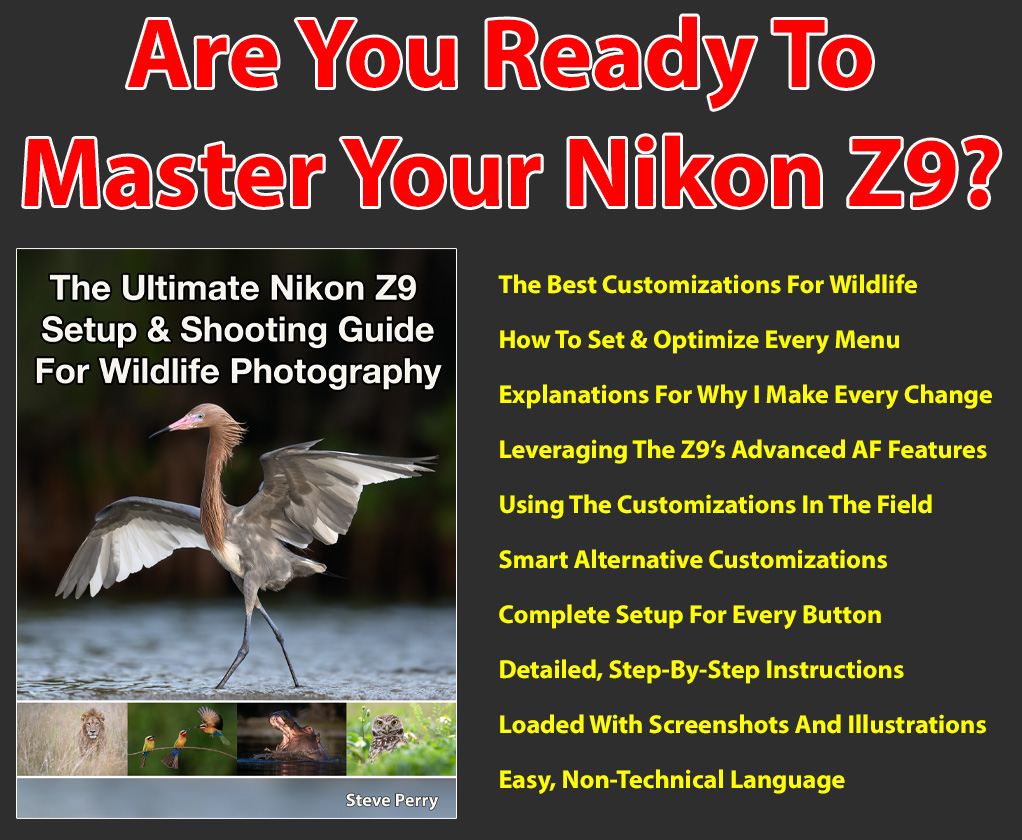

Are you a Nikon Z9 shooter addicted to wildlife photography? Do you feel like you can get more from your Z9 but aren’t sure how to make it happen? Do you want to learn the best possible combination of settings – and how to use them – for wildlife work? Do you want a killer set of customizations designed to send more keepers to your cards?
If so, I’m about to make your day!

In The Ultimate Nikon Z9 Setup & Shooting Guide For Wildlife Photography, I’ll show you exactly how I’ve set my Z9 for my professional work as a wildlife photographer. I’ve been shooting the Z9 since it was introduced and have used it extensively in the United States, Costa Rica, and multiple locations in Africa – capturing nearly 80,000 images in total. These experiences helped me hone and optimize my Nikon Z9 setup to the point that using it is seamless, fast, and completely intuitive.
In this 385+ page guide, I’ll share every one of those settings with you.
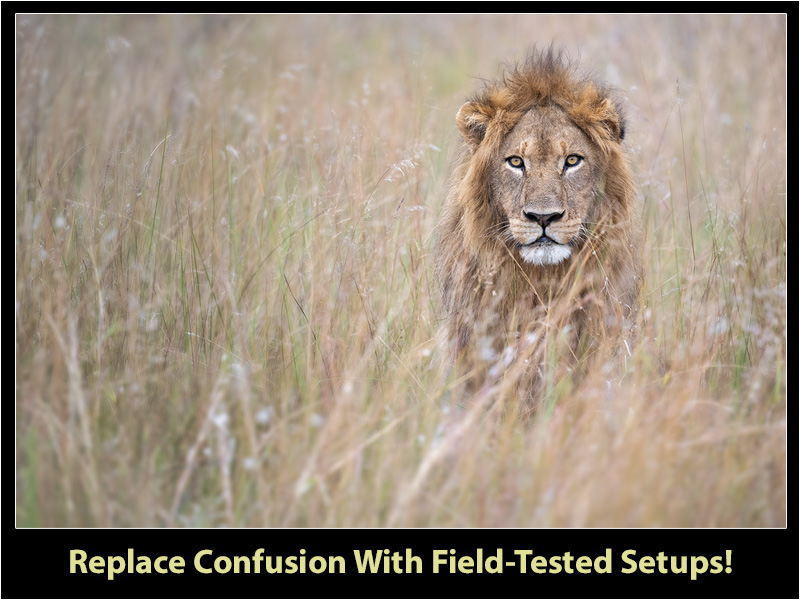
With this guide, you’ll unlock secrets designed to squeeze every ounce of performance out of your Z9 for wildlife photography. You’ll see everything I change and set in the menu system, as well as my complete button and dial customization settings. Once you have your Z9 set properly, you can tackle any wildlife challenge that comes your way. With the setups outlined in the book, we’ll tame the intimidating menus of the Z9 and turn it into an intuitive ally that works with you to send the best possible photos to your cards.
In short, I wrote the guide I wish had when I first picked up my Z9!

However, this isn’t just a list of settings! In addition to revealing the optimal configuration for wildlife work, we’ll also cover why you should make these adjustments and, more importantly, we’ll cover detailed instructions for how to use them in the field to get the highest possible keeper rate. From autofocus to metering to customizations, this book puts the rubber to the road and gives you to tools to get the most from your Z9 when you have a wildlife target in the viewfinder.
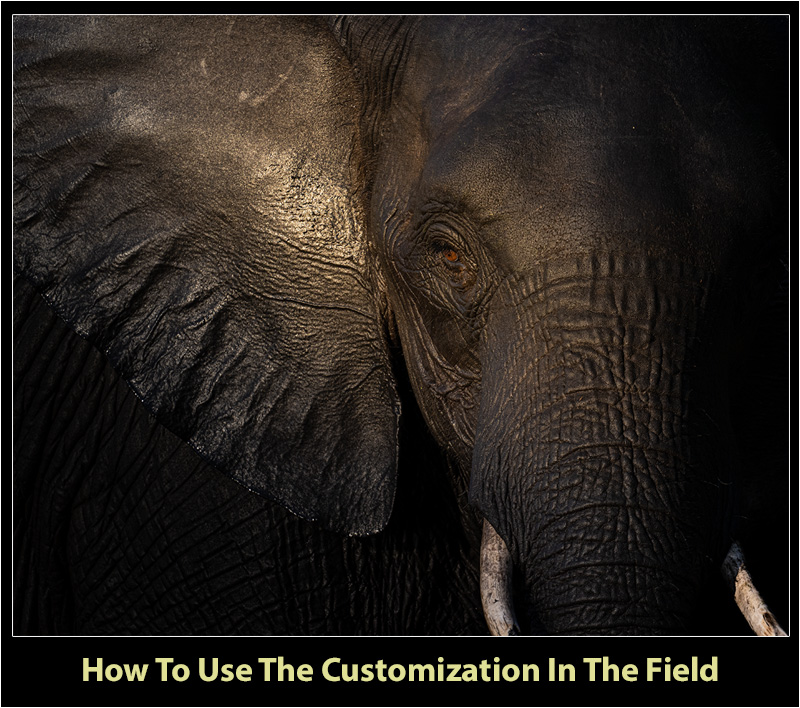
In addition, I realize that not all of us shoot the same way or have the same priorities, so you’ll discover lots of alternative setups and ideas sprinkled in along the way. Basically, if a menu setting applies to wildlife photography – even if I don’t use it myself – we’ll discuss it so YOU can make the best decision for your setup.
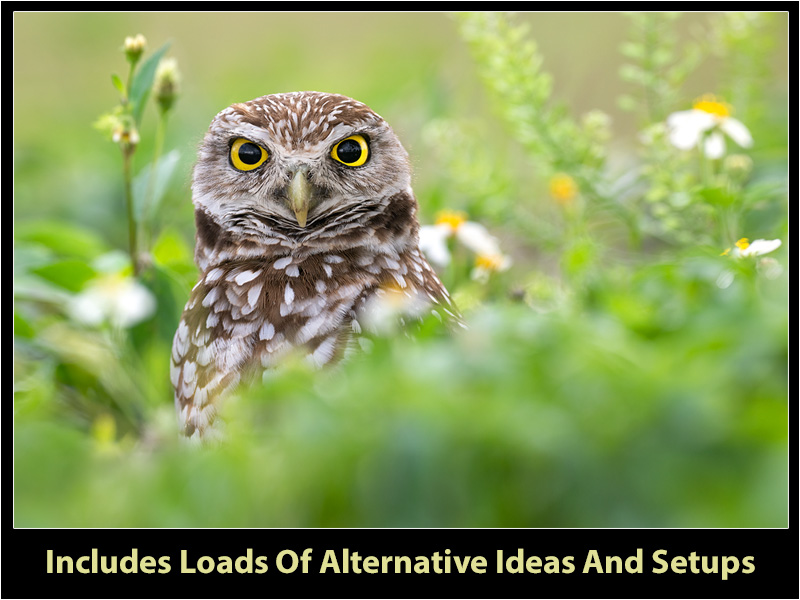
We’ll also cover how to set up and optimize your programmable buttons for wildlife work. You’ll find easy to follow, step-by-step demonstrations for how to set each button and control – and you’ll discover how to best use them in the field. Every configuration is designed to help you leverage the power of the Z9 to help you crank out wall-hangers!

No technical expertise required!
The book is written in clear, easy-to-understand everyday language and not bogged down by technical terms. Each setting we adjust and each button we customize is explained in friendly, conversational language.
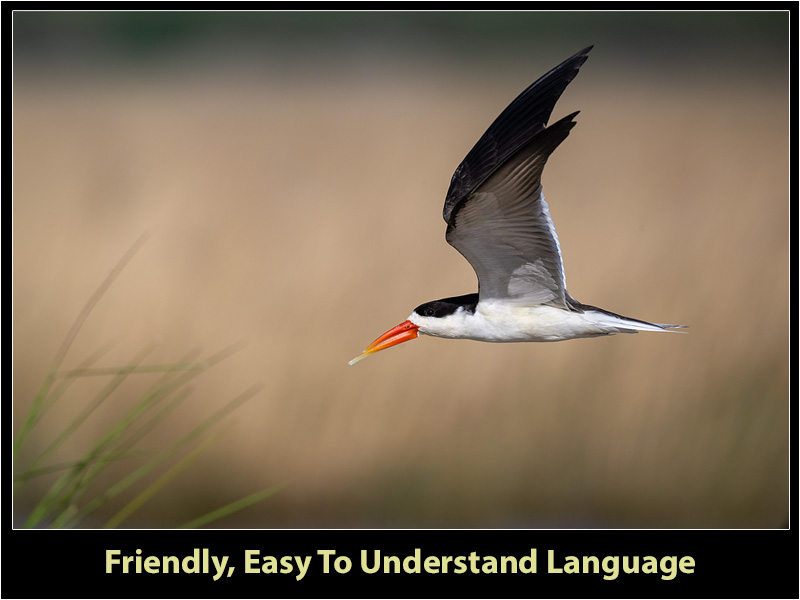
In addition, the book is overflowing with screenshots, illustrations, and images that guide you, step by step, through making each adjustment to your menu system – and how those changes play out in the field. .
Every step is laid out in detail and is simple to follow along. Heck, even if the Z9 is your first pro body, first mirrorless body – or both – this book will guide you through the tangle of menu and settings to help you make the best images of you life.
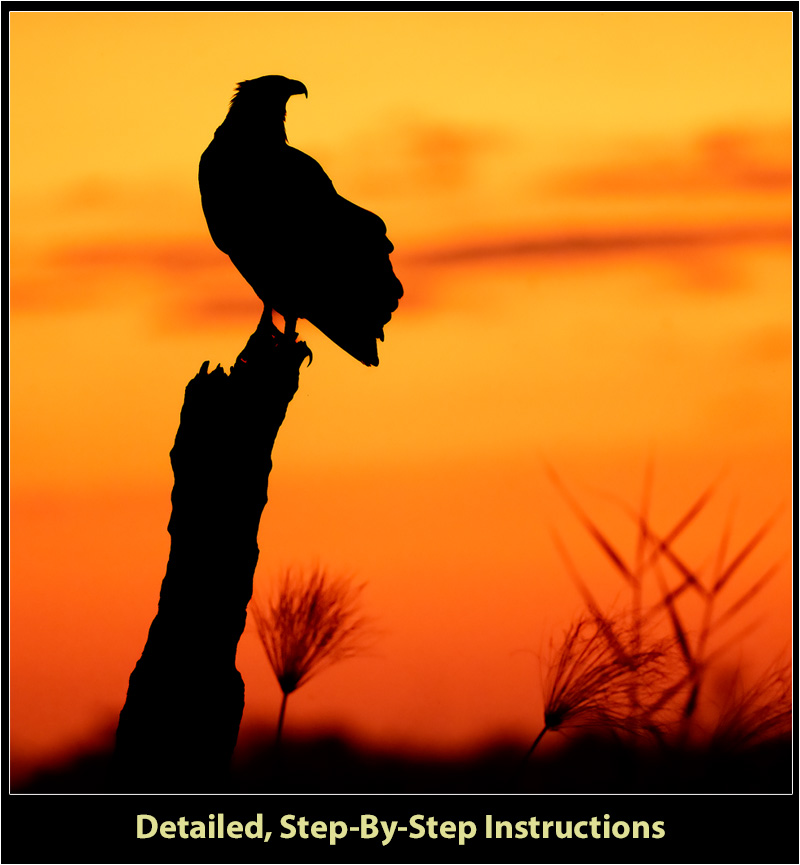
Of course, I also drop in tips and hints along the way to help you get that “little bit extra” out of the camera – and to help you to avoid common pitfalls.

It’s time to put an end to “field work fumbling” and get the most out of your Z9 for wildlife photography – and this book is the shortcut that’ll get you there.
Why waste another minute using less-than-ideal settings?
Worse – the Z9 is so loaded with features it’s easy to miss a hidden game-changer lurking deep in the menu system. This book unlocks everything and helps you realize the full potential of your camera.
You’d better clear some wall space – you’ll need it for all the epic wildlife shot you’re about to get after reading this guide!
What’s covered? Every setting I use for wildlife photography! Plus, quite a few settings that I don’t use but you might want to try! Here’s a quick overview of what you’ll discover in each chapter.
Setup Menu
- Tips for formatting memory cards
- Setting time and date the easy way
- Why you should change your monitor brightness
- The killer viewfinder tip for eyeglass wearers
- The smart way to manage your viewfinder and LCD screens
- The coolest display trick ever for vertical shots
- Why you should always save your focus distance
- How to use the sensor shield
- Tips for keeping your sensor clean
- The best way to enter copyright info
- The smart way to manage camera sounds
- The quick way to silence your camera
- How to use the GPS features in the Z9
- Tips for checking battery life and health
- How to charge your Z9 with a USB cable
- Why you should save your settings
- Checking firmware
Photo Shooting Banks And Custom Settings Menu Banks
- Discover how the Shooting and Custom Settings banks work
- What banks are great for – and when to avoid them
- Learn a cool hack for resetting your baseline settings
- How to setup your banks
- How to rename and copy banks
- How to get fast access to your banks
Photo Shooting Menu Part 1
- Why you should customize your file names
- Understanding your options for card 2 (backup, overflow, RFAW / JPEG, etc.)
- Why using crop modes is handier than you think
- How to avoid a tragic DX crop mode blunder
- The best option for image quality
- De-coding the Image Size menu
- Choosing between Lossless and High Efficiency RAW
- The highest ISO you should use with the Z9
- How to use Auto ISO
- A handy ISO trick with minimum shutter speed
- Why white balance matters – even to RAW shooters
- The best way to set Picture Control for wildlife shooters
- The surprising way you should set color space
Exposure Modes
- What’s the best exposure mode for wildlife photography?
- The ONLY two exposure modes I use – and why
- The game-changing exposure mode that will revolutionize your wildlife shooting
- How Aperture Priority and Shutter Priority work against you
Photo Shooting Menu Part 2
- Choosing the best metering pattern for wildlife
- How and when to use Matrix metering
- My favorite metering mode for wildlife
- How to use spot metering
- Why everyone gets spot metering WRONG
- When to use center-weighted metering
- The key advantage with center-weighted metering
- How highlight metering works
- When to use – and not use – highlight-weighted metering
- Highlight metering dangers
- The best focus mode for wildlife shooters
- How AF-S can work against you for wildlife work
- How to pick the best AF area mode
- Why Pinpoint AF usually isn’t a good choice for wildlife
- Why single point is one of my most used AF areas
- How Dynamic AF works and when to use it
- How to choose the best Dynamic AF area size
- Why Wide AF is an autofocus rock star
- When and how to use Wide AF
- Should you use Wide or Dynamic?
- How to set the C1 and C2 Custom Wide AF area sizes
- The cool sizing shortcut for C1 and C2
- How Auto AF works and when to use it
- How 3D AF works
- When to use 3D AF and when to use Auto
- How subject detection works
- The best ways to use subject detection
- The dangers of using subject detection
- How to know when to use – and not use – subject detection
- Secrets to getting the most from subject detection
- How subject detection works with Auto AF
- How subject detection works with 3D AF
- How subject detection works with Wide AF
- Z9 IBIS (VR) basics
- How different lenses use IBIS and VR
- Why the VR menu is greyed out sometimes
- The difference between Normal and Sport VR
- How to choose the best VR mode
- What shutter speeds work best with VR
- When to shut VR off
Custom Settings Menu, Part 1
- The unexpected way you should set your AF-C Priority menu
- How Focus Tracking With Lock On really works
- A detailed explanation of when you should set tracking sensitivity high or low
- Examples for using Quick and Delayed settings
- How to use Focus Tracking With Lock On and subject detection
- How to instantly tell when Focus Tracking With Lock On is set wrong
- Clearing up how the Focus Points Used menu actually works
- The amazing trick you can do with AF modes and camera orientation
- How to automatically switch AF areas when shooting horizontal vs. vertical
- How to set up Back Button AF
- Should you still use BBAF with mirrorless?
- Why Focus Point Persistence is a game-changer
- Why limiting your selectable AF Areas is a great idea
- How to never drop into the wrong AF mode
- The key to using Focus Point Wrap Around
- The killer new feature for AF confirmation
- Should you use the AF Assist illuminator?
- Why focus peaking will change your life – and how to use it
- The fastest way to move your AF area
- Should you ever use the manual focus ring in AF mode?
Custom Settings Part 2
- Should you use Matrix Metering Face Detection for wildlife?
- How to manage the new and more complex self timer
- Discover a cool way to use the self timer for wildlife photography
- Don’t make a horrible mistake with your standby settings
- The best frame rate for wildlife photography
- How to use Pre-Release Capture to nail a photo you just missed!
- Tips for setting View Mode
- The best way to set your shutter release indicators
- How to set a Grid Type for your viewfinder – and why you don’t see it
- The amazing virtual horizons you can add to the Z9
- How to totally trick out your viewfinder and LCD displays
- Should you use the high FPS viewfinder display option?
Custom Settings Part 3
- How to customize your “i” menu
- The fastest way to navigate your “i” menu – and you’re not using it!
- The smart way to organize your “i” menu
- All the items I assign to my “i” menu and where I put them
- Why I choose the items I do for my “i” menu
- All about Recall Shooting Functions (and what I use it for)
- The button assignment that makes cycling through AF areas super-easy
- Should you use Back Button AF with the Z9?
- What AF areas I assign to which buttons – and why
- How my AF area button assignments send more keepers to my cards
- The “OK” button trick you gotta try!
- How I configure my command dials to make AF areas easier to swap
- The amazing trick that allows you to instantly recall a specific focus distance
- How to leverage focus position recall to improve your keeper rate
- The cool trick that allows you to access ANY menu item with the push of a button
- The control ring customization that’ll make your life WAY easier!
- Smart alternative setups to consider
- The supercharged way to review and find photos on your card
- The killer customization that allows you to stop pressing and turning to input settings
- Control your focus ring throw!
- Adjust your lens control ring sensitively
Playback & Network Menus
- Why the Delete menu is so powerful
- How to delete just selected photos
- How to tag photos for deletion while reviewing your images
- The quick way to delete all photos at once
- The quick way to delete old photos when you forget to format
- How to overlay a focus point on your photo
- The smart way to select only the image playback screens you want
- What each image playback screen does
- How to choose which to use and which to avoid
- Why I leave my camera in Airplane Mode all the time
My Menu
- Why you should be using My Menu
- How to add or remove an item in My Menu
- How to adjust the sort order in My Menu
- Unlock the mystery of the “Choose Tab” option
- How to make the camera list all of the menus you’ve recently used
- Should you use My Menu or Recent Menu items? (And the pitfalls)
Master List Of Settings
- A table with all of the settings I adjust in the Z9
In total, we’re talking 385+ pages of info that will not only show you the best settings but also how to use them! Plus, the book is loaded with example illustrations, photos, and screen shots. Here are a few sample pages:
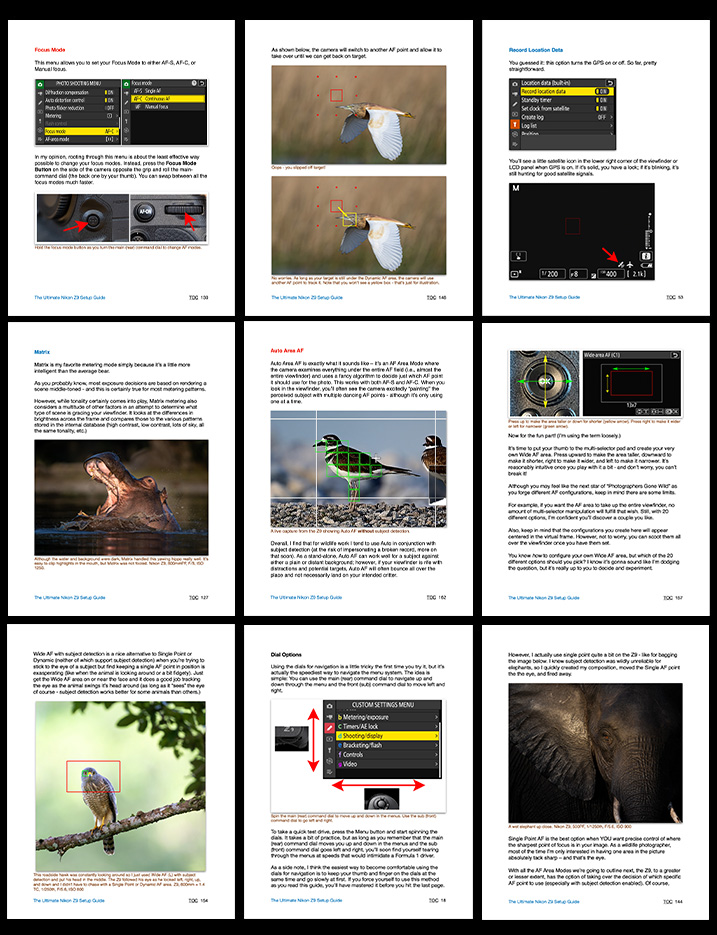
Finally, if you’re still on the fence, think of it this way…
So many times we spend thousands of dollars purchasing gear that we hope will help us create more powerful images. However, if you don’t know how to leverage the full capabilities of the gear, you’re not getting your money’s worth. This book is the key to unlocking the full potential of the Z9 for wildlife photography. You spent $5500 on the Z9 – isn’t it worth the price of a lunch date to get the most out of it?
Heck, even if you only discover ONE new setting, trick, or technique that helps you create an amazing image, wouldn’t it be worth it?
Check it out, you could be enjoying this new e-book in just a few minutes.
PS – I’m 100% confident you’ll love this e-book. If you’re not satisfied, let me know and I’ll give you your money back – nothing to lose by giving it a try!








I have had many cameras in my life, starting with Pentax film, then digital, then to Nikon digital. My first Nikon was the D7100, exceptional camera, tack sharp focus. My last DSLR is the D850, which I expect to keep for as long as I live. The D850 is an awesome camera, indeed. Looking at the latest Nikon mirrorless, the Z9, has similar firmware functionality as my D850, but with much much more.The Z9 notes provides settings for the Z9 are fantastic.
Steve,
Coming from Nikon via Sony back to Nikon I feel right at home again. Since you alerted me on the 800PF with the Z9 it was only logical that I bought this book. Every time I re-read a chapter I see and learn something new that I want to try. I very much appreciate the “why” of your choices. And yes, you speed up the learning curve. And that means more keepers for me! Many Thanks!
Toon, the Netherlands
Steve,
I think you asked for corrections, this is not quite a correction …on P48 you mention turning off the camera sounds. On Page 735 of the Nikon Manual they say that even with the Silent Mode on – the Stand-By timer will produce a sound. They then proceed to explain how to shut that sound off. So the are admitting that selecting Silent Mode doesn’t turn off ALL the sounds. I know, this isn’t a big deal but you did talk about what other sounds the camera could make.
Howard
I