It’s finally here!
The long-awaited Nikon D850 review is finally finished! It took me 11 states, two countries, eight weeks, and 16,000 images to get it done, but here it is! This is a true field test loaded with real world examples, advice, and tons of tips for getting the most from all the new features.
Yes, it’s a bit of a long review, but I didn’t want to simply tell you about the new features, I wanted to show you how to use them as well. Nothing more frustrating than a review that tells you about some amazing new feature but leaves you clueless when it comes to using it, right? Well, rest assured this will give you all that and more. So, sit back, kick your feet up and enjoy!
BTW – you can help support this site and these reviews if you order your D850 (or anything else) through my Amazon link – Nikon D850 FX-format Digital SLR Camera Body
Thanks!
Extras!
I also wanted to include some extras here on the blog to go along with the video. These are either items that people have frequently asked about or that I referred to in the video. Oh, and if I have any updates to share down the road, I’ll put them on this page as well. Here’s what we’ll cover:
My Bird In Flight Settings For The D850
Nikon Approved Lenses
ISO Comparisons
My Buffer Findings
My Settings For Focus Shift Shooting (Focus Stacking)
Some Sample Photos
Also see my post on my initial D850 setup here.
D850 Bird In Flight (BIF) Settings
One of the questions I am getting a LOT is about bird-in-flight (BIF) settings. As with my other cameras, this sensor sees a lot of flying feathers, so you’re in luck!
As always, keep in mind that what works for me may not work for you and that’s cool – we can still be friends.
Focus Mode: AF-C of course. Since I use BBAF, I’m always in AF-C. However, if you’re more of a shutter release shooter, you’ll want to make sure you remember to switch to AF-C for action or face cards full of 46MP disappointments. AF-C is the only mode that can track / follow your subject, so, if you’ll pardon the pun, it’s the only way to fly!
AF Activation – For me, it’s always Back Button AF. It gives you the best of both AF-S and AF-C without all the switching back and forth. Rather than ramble on, I’ll refer you to this good-looking guy who did a video on the subject:
AF Area Modes – On the D850, I found myself once again gravitating towards Group AF for BIF shots, however, I also used the super-small D9 Dynamic Area as well – especially when the subjects were a bit slower or I needed more precise focus. Group AF likes to grab whatever is closest to the camera, so sometimes that can lead to sharp wingtips and cottony soft eyeballs. D9 gives you a little more precision in that department, BUT it is more difficult to keep on target.
Speaking of which, if you find D9 / Group is too tough, try a larger area like D25 or F72. As a general rule, always use the smallest AF area you can manage for whatever subject you’re after. Only go bigger if you can’t seem to stay on target.
For more on how Nikon’s AF modes work, see this video. Note that this was done prior to the D850 (and D500 / D5), but the way the modes (Group, 3D etc) work is the same.
Focus Tracking With Lock On (custom function A3) – I mention this in the video, but I’d like to go into more detail here since Nikon has made some changes from the D810 to the D850. The first part of this setting is, “Blocked Shot AF Response” and the idea here is that if something comes between you and your subject for an instant, the camera won’t jump to the obstacle but instead hesitate just a bit and stay with your target until the obstacle has past. Very handy if you’re tracking a bird flying by and a tree jumps between you and your subject as you pan.
The setting allows you to choose a value from 1 to 5. The higher the number, the “stickier” the AF system is. Of course, when people read that, the first thought is often to crank it up to 5 and call it a day. However, if the system is too sticky it will make it tough when you need to switch between subjects. Additionally, it can cause hesitation when you have an AF point on the wrong area of the subject and are trying to lock back onto the eye. I usually have this set to 2 or 3, but it’s not a set-it-and-forget-it option either. You may want to dive in and switch things up if the AF is letting go too easily or when it’s stickier than a three year old who just discovered the maple syrup jar.
The other part of this setting is “Subject Motion.” This new setting is a way for you to let the camera know how erratic or steady your subject is – especially when it’s coming at the camera. If you have a subject that likes to start and stop suddenly, you want “Erratic.” On the other hand, for a subject coming steadily at the camera, switch to “Steady.” For wildlife and BIF shots, I usually have good success just leaving it in the middle.
Custom Controls (Custom Setting F1)– The D850 also has some exciting new options for the preview button, sub-selector, function button, and AF-On button. Here’s how I have a couple of mine set up.
For the PV (preview) button, I have selected the “AF area mode” option, “Single Point AF.” This setting allows you to press the PV button on the front of the camera and regardless of what AF area mode you’re currently in, it will switch you back to single point as long as the button is held in (demo in the video). This is really handy when you’re in Group AF and your subject gets into a tight area (since Group AF loves to focus on the vegetation around the critter instead of on the critter itself).
For the Fn1 button, I have it set to cycle through Image Area Mode (1.2X, 1.5DX, etc.). The reason for this is that the buffer capacity of this camera is somewhat limited and switching to a crop mode will increase buffer depth. And, if I’m going to crop back home anyway, I figure I might as well just do it in the field and enjoy the gains.
To set, head to custom setting F1, and choose Fn1 button + dial turn (the right-hand column). Select “Choose image area” from the resulting menu. You’ll also notice an arrow on the right of this menu. Give it a press and you can even select which image areas you want to scroll through. Way faster than setting this stuff via the menu!
Oh, and another cool option for crop modes is called “Masking” and is found under the Photo Shooting Menu > Image section. Look for an item called Viewfinder mask display. Turn that on and kiss those useless crop outlines goodbye. Instead, you’ll have a handy, semi-transparent mask to show you your image area. Try it, you’ll like it!
Frame Rate – This is set to maximum frame rate (7 or 9, depending on if you have a grip). Keep it at maximum for the best variety of wingbeats / expressions and shoot in short, controlled bursts whenever there’s something cool under your AF point.
Shutter Speed – I’ve been keeping my shutter speed at 1/3200 or higher for most of my birds in flight shots and that seems to keep my success rate pretty high. I have gone with lower speeds, but my keeper rate gets progressively more disappointing as my shutter speed drops (exactly like the D500 in fact). For faster birds, don’t be afraid to go to 1/5000th or higher if you have enough light.
F/Stop – This really depends on how much light I have at my disposal. Most of the time, I shoot wide open to keep noise to a minimum (usually F4) and capture those creamy, subject isolating backgrounds. However if it’s bright enough, I’ve been known to drop down to F5.6 for a little added depth-of-field fudge factor – especially with fast, tricky subjects.
ISO – This varies depending on the light of course, but I tend to cap out around ISO 6400 (preferring to keep it under ISO3200). Beyond that, I feel like I’m losing too much detail in the fur and feathers of my favorite subjects. About the only exception to that would be if something extraordinary was happening, but if I can get basically the same shot the next day in better light, I’ll wait (or grab the D5 🙂 ).
Also, I generally use Manual Mode with Auto ISO if I’m in an autoexposure kind of mood. With this method, I just set in the ISO range I want and choose the shutter speed and F/Stop I want to use. From there, the camera will float the ISO to give me a proper exposure. It’s either this or full manual mode, depending on the subject / scene.
See this video for more:
Nikon Approved Lenses For The D850
Now, for the “Nikon approved” lens list. As noted in the video, this list is chock-full of current lenses that Nikon wants to sell you. Many older discontinued lenses are NOT listed but would work just fine (like any big prime for example). Ditto for excellent third party glass. So, for what it’s worth:
Primes:
AF-S NIKKOR 20 mm f / 1.8 G ED
AF-S NIKKOR 24 mm f / 1.4 G ED
AF-S NIKKOR 24 mm f / 1.8 G ED
AF-S NIKKOR 28 mm f / 1.4 E ED
AF-S NIKKOR 28 mm f / 1.8 G
AF-S NIKKOR 35 mm f / 1.4 G
AF-S NIKKOR 35 mm f / 1.8 G ED
AF-S NIKKOR 58 mm f / 1.4 G
AF-S NIKKOR 85 mm f / 1.4 G
AF-S NIKKOR 85 mm f / 1.8 G
AF-S NIKKOR 105 mm f / 1.4 E ED
AI AF DC-Nikkor 105 mm f / 2 D
AI AF DC-Nikkor 135 mm f / 2 D
AF-S NIKKOR 200 mm f / 2 G ED VR II
AF-S NIKKOR 300 mm f / 2.8 G ED VR II
AF-S NIKKOR 300 mm f / 4 E PF ED VR
AF-S NIKKOR 400 mm f / 2.8 E FL ED VR
AF-S NIKKOR 500 mm f / 4 G ED VR
AF-S NIKKOR 500 mm f / 4 E FL ED VR
AF-S NIKKOR 600 mm f / 4 E FL ED VR
AF-S NIKKOR 800 mm f / 5.6 E FL ED VR
AF – S Fisheye NIKKOR 8 – 15 mm f / 3.5 – 4.5 E ED
Zooms:
AF-S NIKKOR 14-24 mm f / 2.8 G ED
AF – S NIKKOR 16 – 35 mm f / 4 G ED VR
AF-S NIKKOR 24-70 mm f / 2.8 G ED
AF – S NIKKOR 24 – 70 mm f / 2.8 E ED VR
AF-S NIKKOR 24 – 120 mm f / 4 G ED VR
AF-S VR Zoom-Nikkor 70-200 mm f / 2.8 G IF-ED
AF-S NIKKOR 70-200 mm f / 2.8 G ED VR II
AF – S NIKKOR 70 – 200 mm f / 2.8 E FL ED VR
AF-S NIKKOR 70-200 mm f / 4 G ED VR
AF-S NIKKOR 80-400 f / 4.5 – 5.6 G ED VR
AF-S NIKKOR 200-400 mm f / 4 G ED VR II
AF-S NIKKOR 200-500 mm f / 5.6 E ED VR
Macro / PC
AF-S Micro NIKKOR 60 mm f / 2.8 G ED
AF-S VR Micro-Nikkor 105 mm f / 2.8 G IF-ED
PC-E NIKKOR 24 mm f / 3.5 D ED
PC-E Micro NIKKOR 45 mm f / 2.8 D ED
PC-E Micro NIKKOR 85 mm f / 2.8 D
PC NIKKOR 19 mm f / 4 E ED
D850 ISO Comparisons
Next we have the actual images from the video for ISO comparisons (100% crops, the D850 downsized to D5 and D810 size. The D500 was downsized to D850 DX size). Just click to enlarge and it will open on a new tab. Once on that screen, you may need to click it again to see it full size. I highly recommend viewing these at full size – if you don’t you won’t get a proper comparison!
First, the D850 Vs The D810:
Now, the D850 Vs The D5:
Now, the D850 in DX mode Vs The D500
Finally, the D850 full frame downsampled to the D500 at ISO 6400:
D850 Buffer Findings
Next, we have my buffer test findings. I may add more down the road, but for now this should get you started.
First, results from my normal, outside test scene (again, these can and will vary depending on the scene, don’t take the number as gospel).
14 bit 7 fps
FX – 35
1.2 – 80
DX -200
14 bit – 9 FPS
FX – 23
1.2 – 36
DX – 46
12 bit – 7fps
FX – 84
1.2 – 200
DX – 200
12 bit – 9fps
FX – 44
1.2 – 70
DX – 86
Now, some figures I got with the lens cap on and viewfinder shutter closed. (The results are higher because it’s easy for the camera to compress and create a file when it’s just black.)
12 bit FX 9 fps = 48
12 bit 7 FPS = 193
14 bit FX 9 FPS = 26
14 bit FX 7 FPS = 51
I also tried a few rounds with higher ISOs. As you can see, the higher the ISO, the shallower the buffer:
12 bit 7 FPS ISO 6400 = 67
14 bit FX 6400 = 25
14 bit FX 5000 = 36
14 bit FX 3200 = 43
14 bit FX 1600 = 46
14 bit ISO 800 = 47
14 bit ISO 400 = 50
D850 Focus Shift Shooting Settings (Focus Stacking)
I also wanted to share the settings I typically set with I use Focus Shift Shooting (I wish they would have called it focus stacking, but what do I know…) Be sure to see the video for a quick intro – or check out my Nikon AF book for an even more detailed lesson.
Landscapes:
Number Of Shots: 50+ (since the system stops at infinity)
Focus Width: 4
Interval Until Next Shot: 0 or 1
Exposure Smoothing: On (Off if you’re in manual mode)
Electronic Shutter: On
(I usually shoot landscapes between F/6.3 and F/8)
Macros:
Number Of Shots: 20 (you can add more if needed)
Focus Width: 4
Interval Until Next Shot: 0 or 1 (set to 3 or 4 if electronic shutter is off)
Exposure Smoothing: On (Off if you’re in manual mode)
Electronic Shutter: On
(I usually shoot macros between F/8 and F/11)
D850 Sample Photos
Finally, a few sample photos 🙂
~Steve
PS…
If you enjoyed this review, I think you’ll REALLY like my e-books, Secrets To Stunning Wildlife Photography and Secrets To The Nikon Autofocus System. They’re filled with hundreds of pages of information just like this. Check it out – click here (hey, it’s free to look 🙂 )



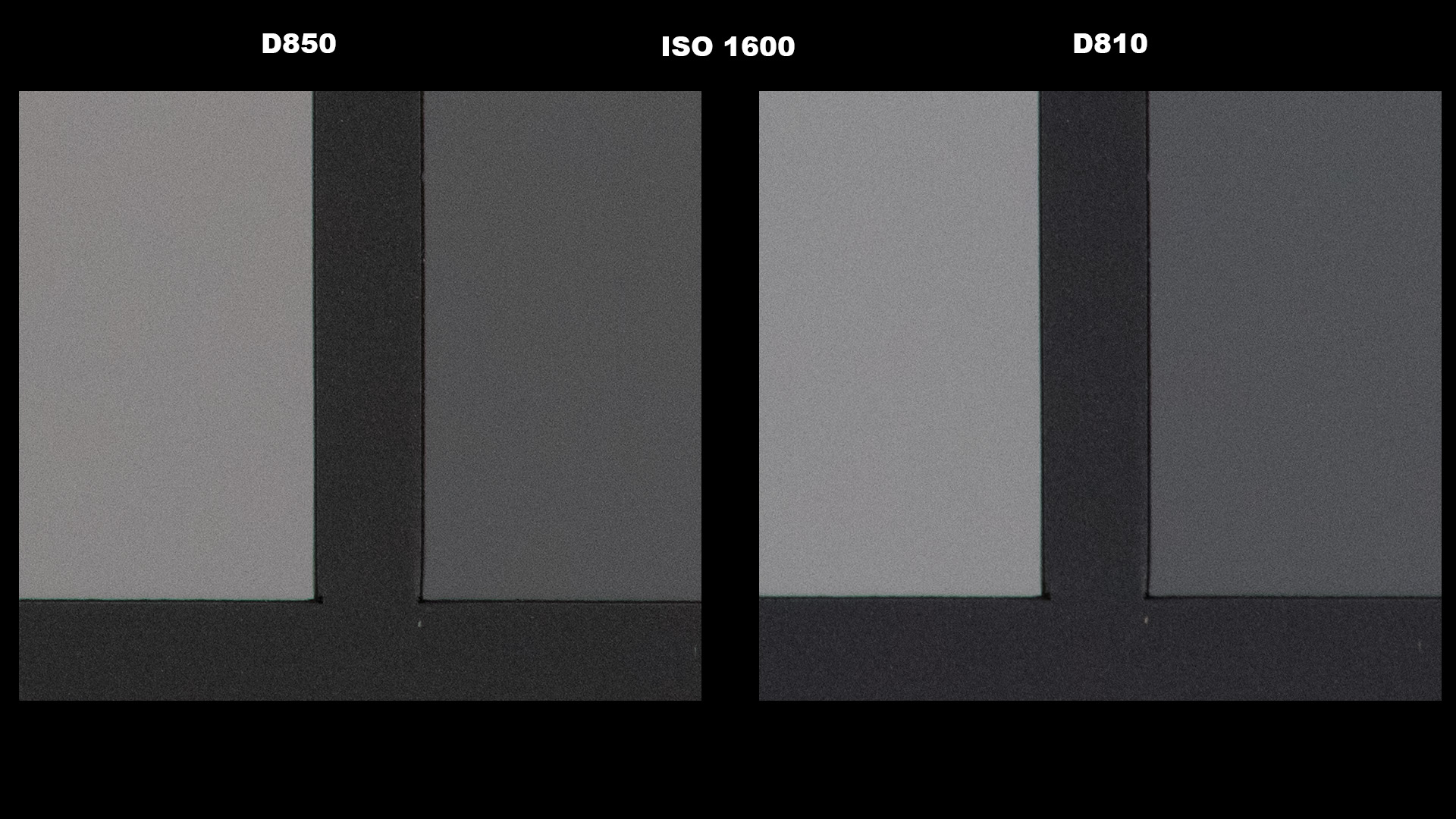
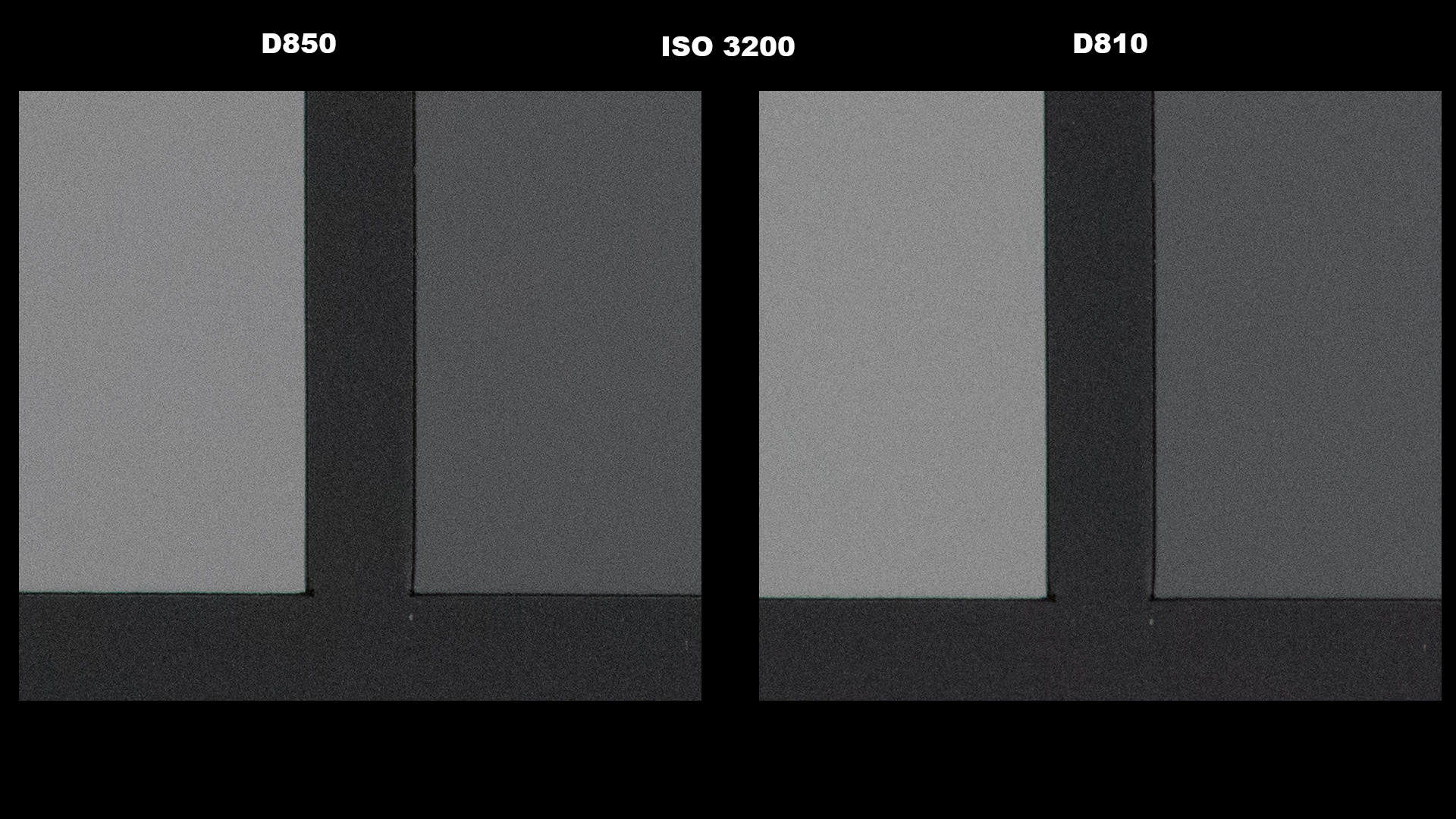
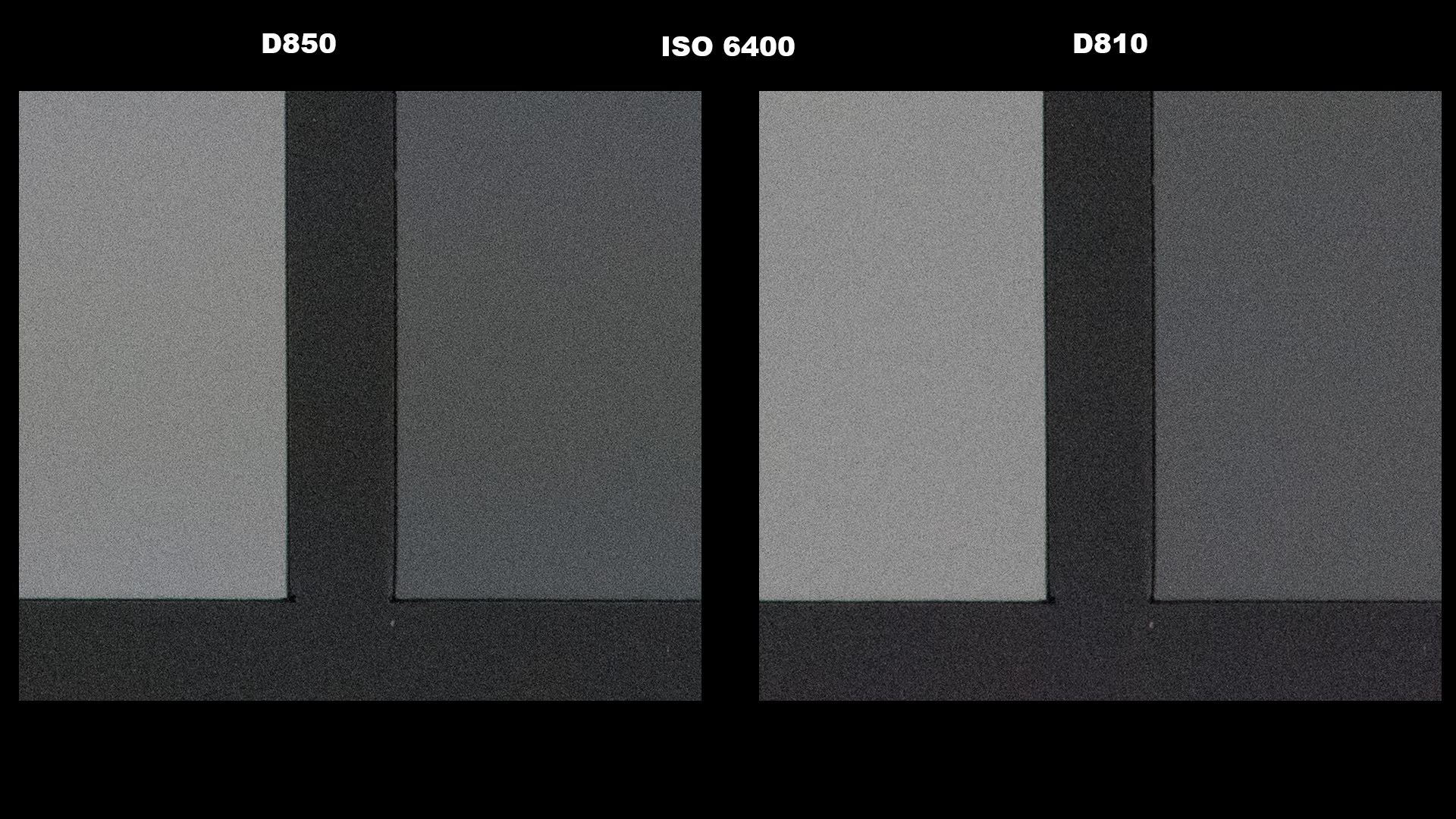
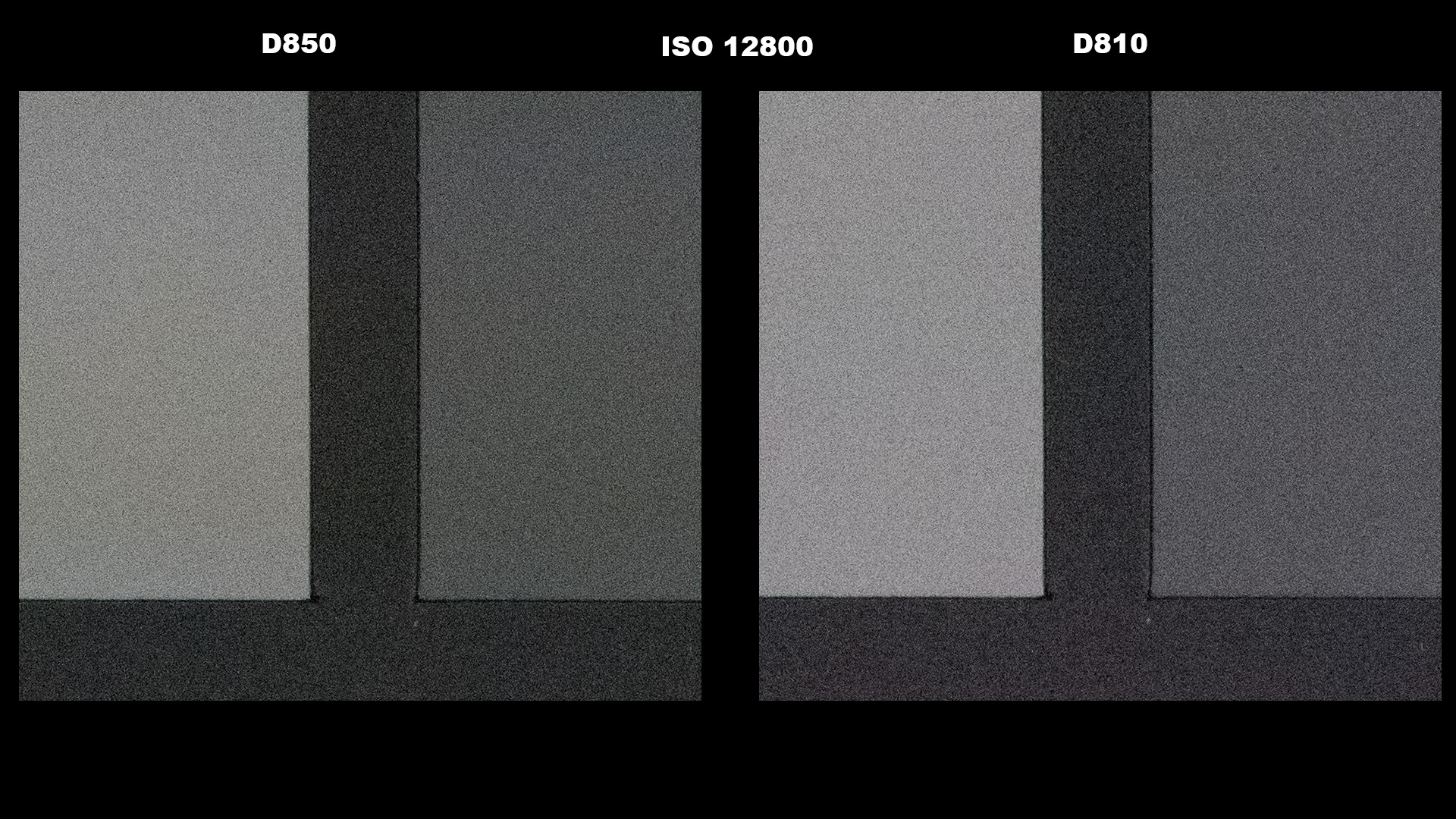
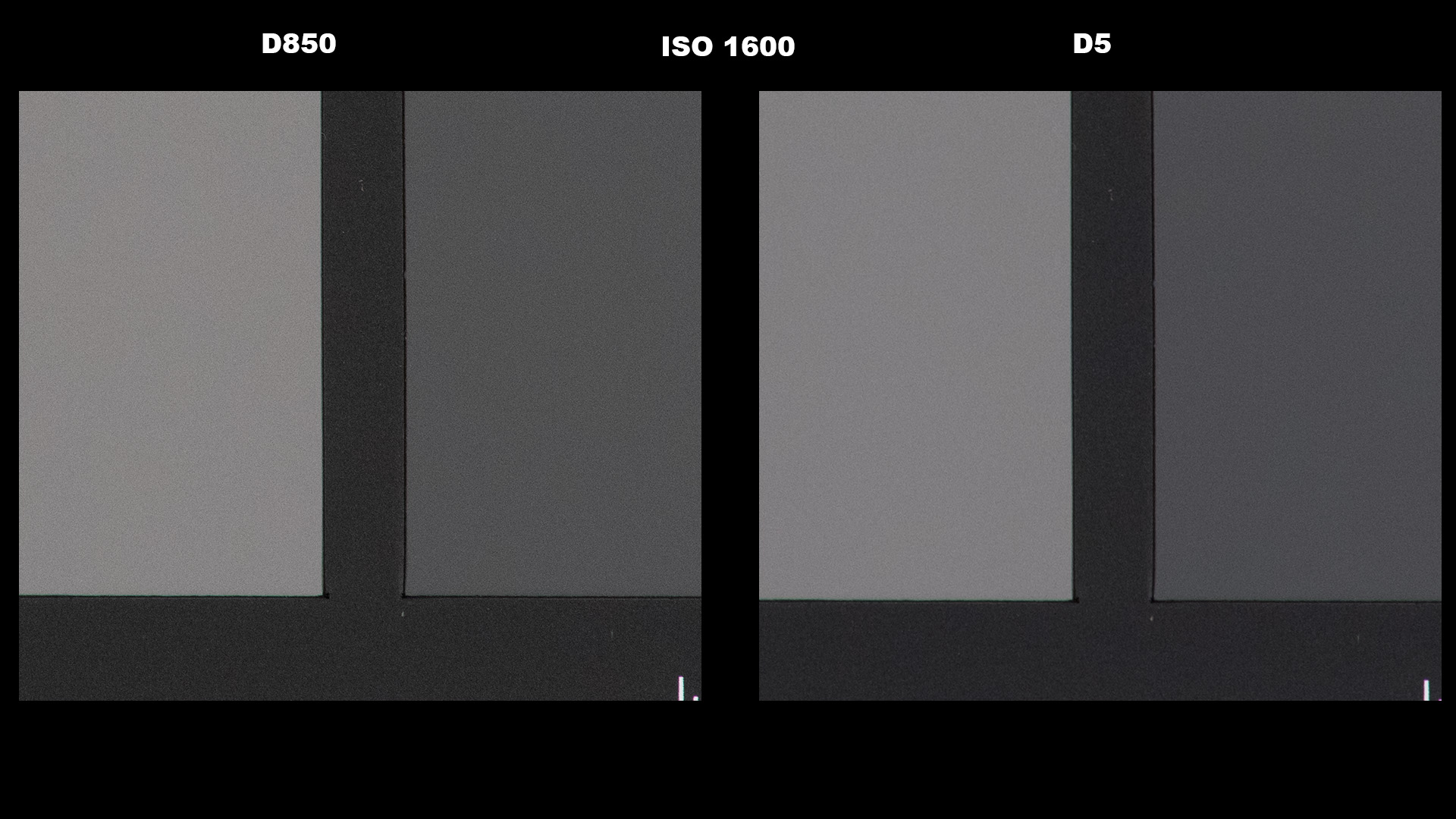
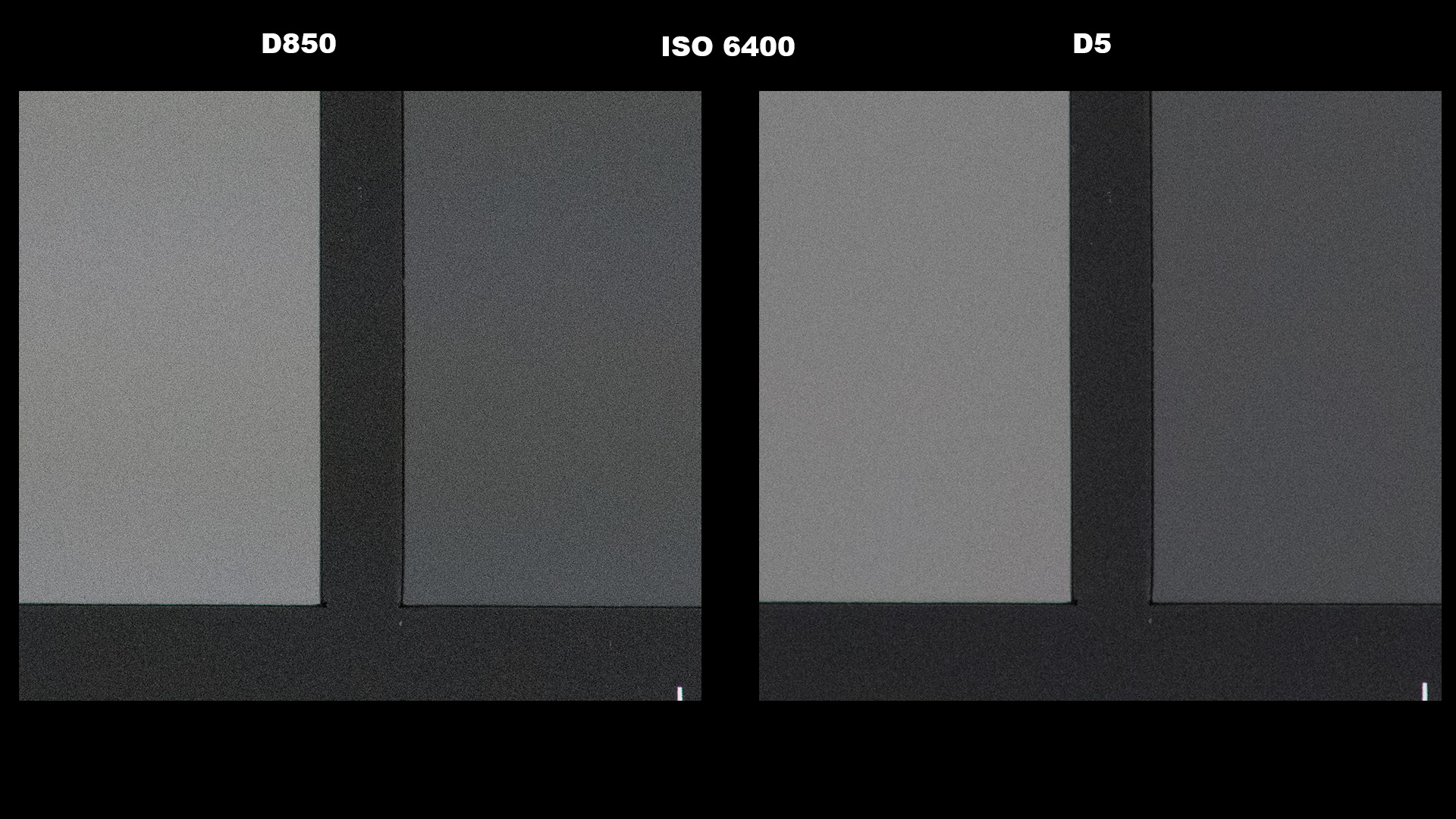
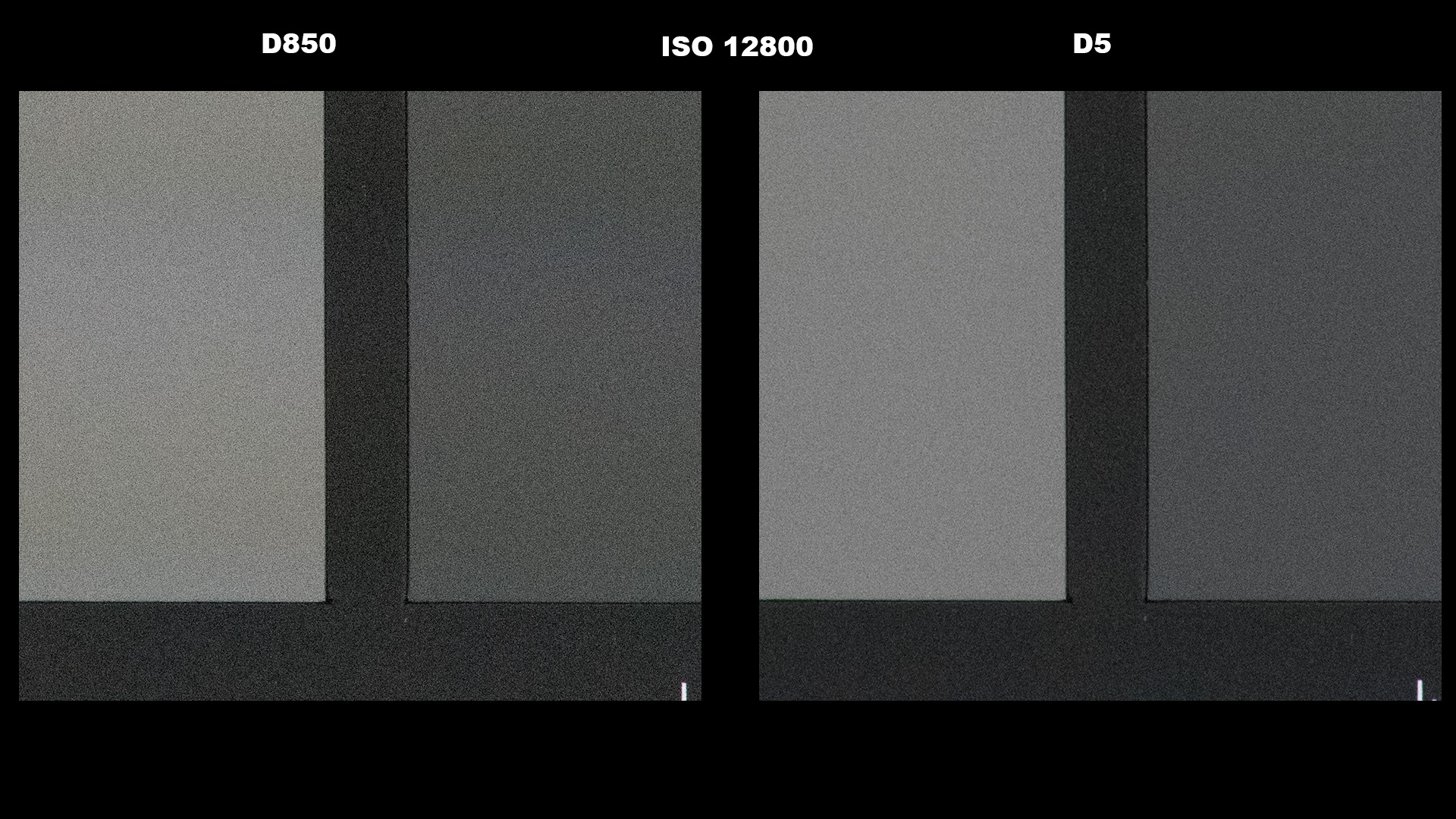
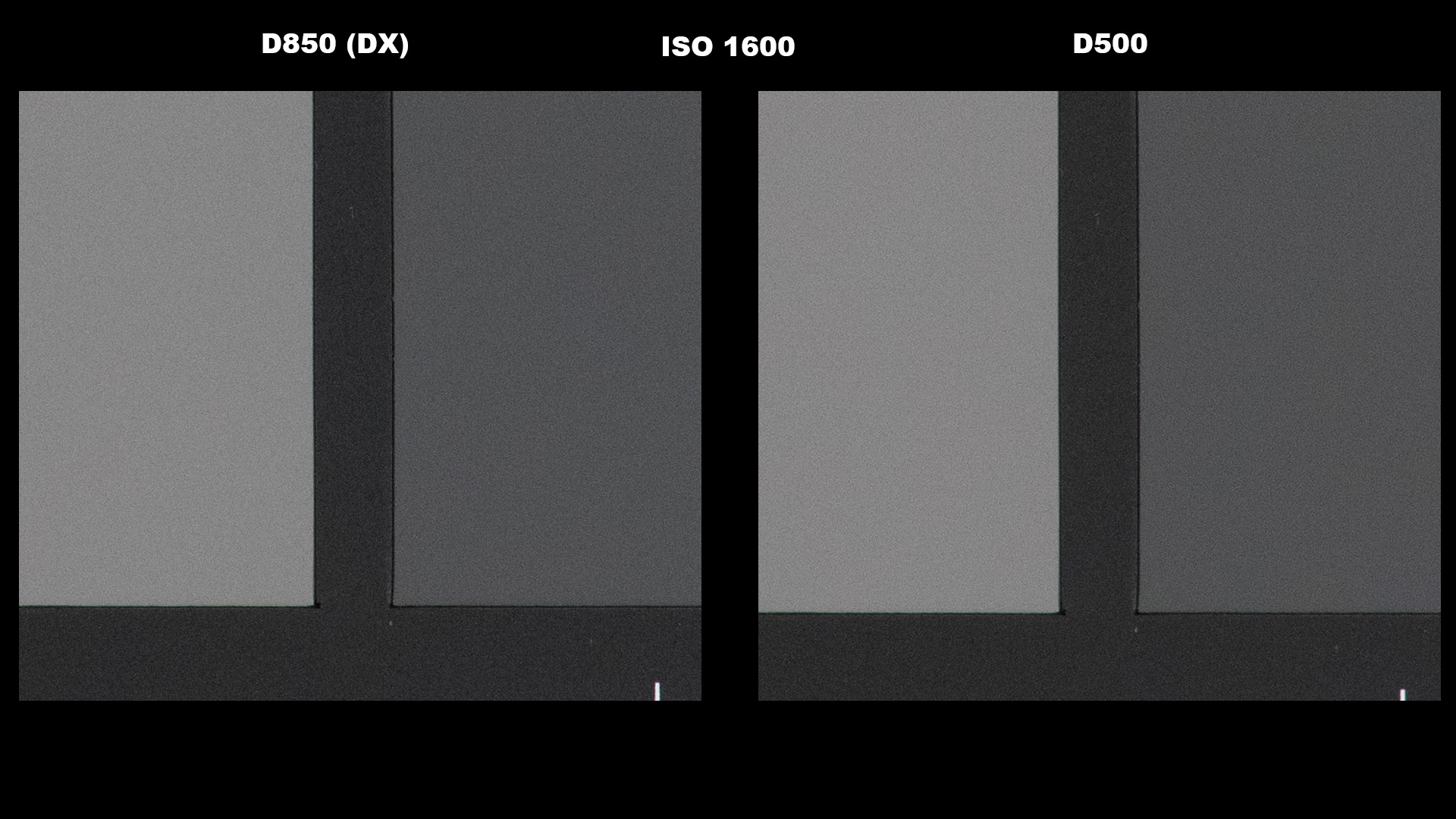
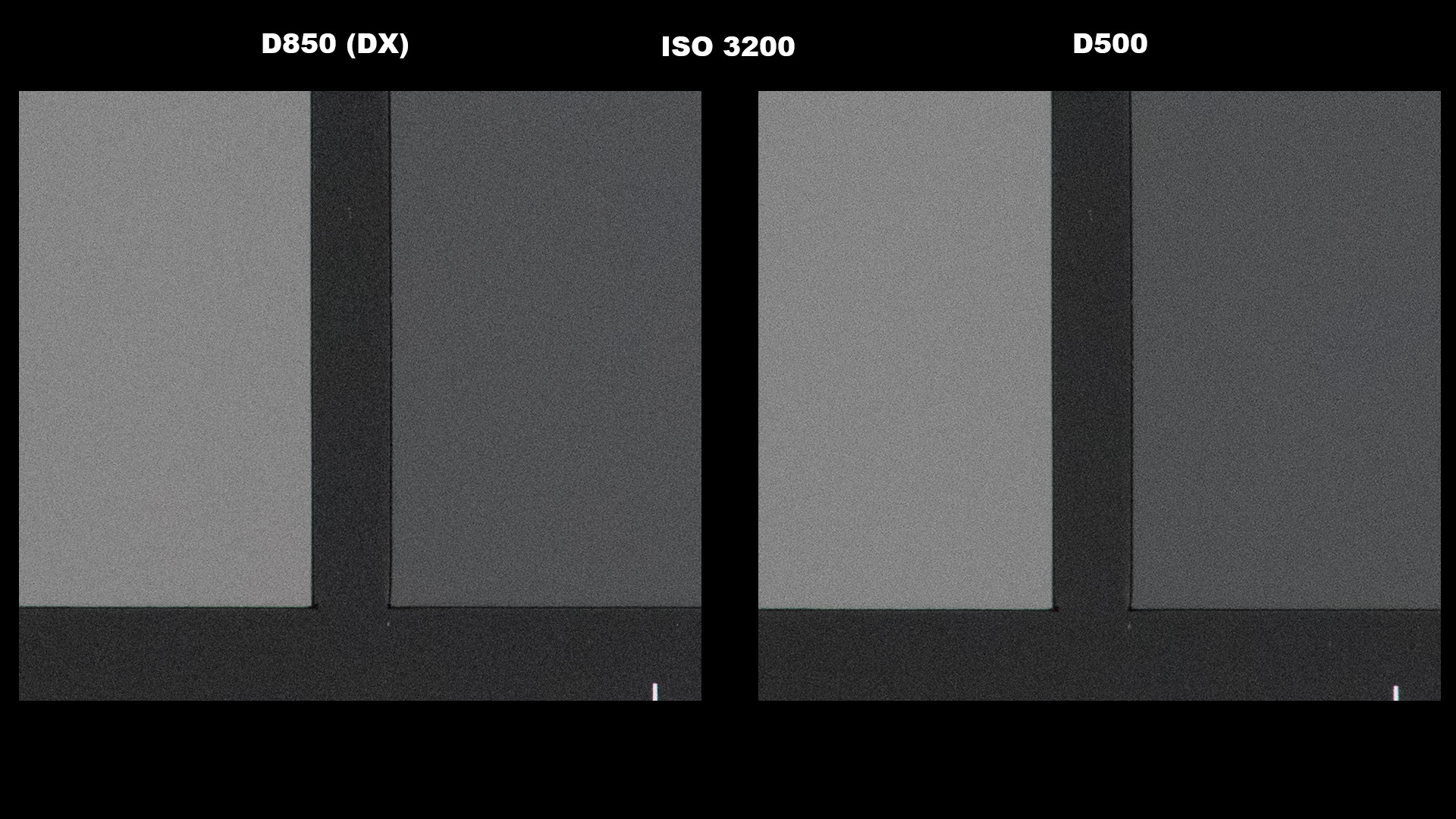

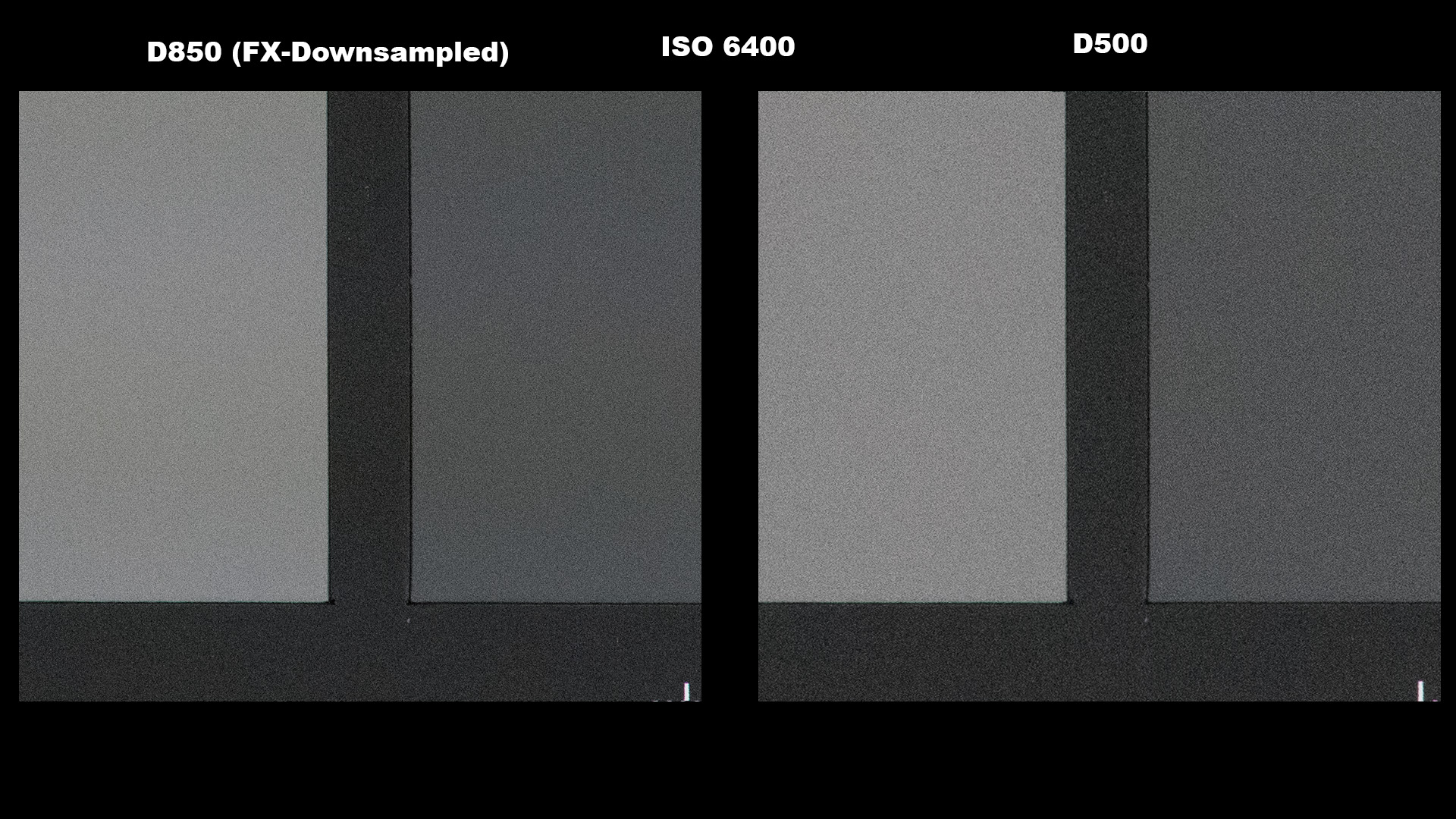






















Non tech question….In the Nikon D-850 sample pictures, there is a lighthouse picture….What is the name of the Lighthouse & is it in the USA?
[…] Download Image More @ backcountrygallery.com […]
Hi Steven, I own a D850, after working with a D750 and I also read your ebook about secrets about the Nikon Autofocus System. After a while I discovered that in Live-View my D850 wasn’t working with BBF, instead is was constantly/permanent focusing consuming battery for VR & AF-C. It took me ages to find out that there are entire different behaviors/setups for the camera working in ‘Viewfinder’ and ‘Life-View’ Mode. I learned, switch on the Life-View screen – and then I need to push the front AF button and switch the Autofcous mode to AF-C, rather searching in the… Read more »
[…] Nikon D850 Review […]
[…] Be sure to stop by the blog post on my site for even more info: https://backcountrygallery.com/nikon-d850-review/ […]
Steve – Regarding D500 vs D850, the D500 and D850 have very similar pixel densities (D500=56,670 pixels/mm^2, D850=53,041 pixels/mm^2) and similar pixel sizes. D850 just has a larger (FX) area. So why is the D850 imaging that much “better than” or superior to the imaging of the D500? Light gathering or what? Seems like I read a bunch of sites that say the D850 produces sharper, well balanced images.
[…] Nikon D850 Review […]
[…] Nikon D850 Review […]
Hello Steve, I really enjoy your reviews. You are clear on your explanations and take amazing photos. I learnt BBAF and Manual with AUTO-ISO thanks to you on my Canon 80D, now I own the D850. Amazing camera. I would like to share something I learned to replace my gone C1, C2 in 80D (the quickest way to jump from stationary bird to BIF). I would like your opinion on it and maybe you can expand on it (if you think is useful) and make it better. ======================================================================================== After spending a long time playing with the D850 settings I discover… Read more »
Gorgeous photos… just stunning.
Hello Steve, Having recently bought the D850 to replace my D810 and (hopefully) my D7200 for my birding shots, i was going through the set up and came across something i’d not seen before in the menu and just wondered if you had a take on it. In the Auto ISO Control (e4) theres an option for ‘Subject and Background’ and ‘Subject Only’. Now, as the weather is still not playing ball here yet in Northern England testing it is an bit limited for me atm. Have you tried both options, and if so what are your thoughts? Fantastic site… Read more »
Hi Steve, Many thanks for your excellent review. In your opinion, how essential has the grip been for shooting birds? And does it make it inconvenient to carry around the camera on the field?
I’d hesitate to use the word essential, but I can say it’s handy. I like a vertical grip for verticals shots, and the extra 2 FPS doesn’t hurt my feelings either 🙂
Of course, it is heavier to lug around, no getting around it.
[…] more active organisms. Prominent reviewers – those few trusted IMHO – for astrophotography, wildlife, etc on the versatility of the D850 across all genres all agree the D850 is Nikon’s best DSLR […]
[…] Without question, the Nikon D850 is the best camera I’ve ever owned. I love everything from how it handles to its astoundingly detailed image files. Even if you’ve read about it elsewhere online, you owe it to yourself to check out Steve Perry’s video and written reviews: Steve Perry’s Nikon D850 Review. […]
Greatly appreciate the video “manual mode for Auto ISO” for the D850. I shoot RAW images and have been experimenting with manual mode and bracketing exposures. I can’t seem to get my D850 to bracket exposures by varying ISO only while holding shutter speed and aperture constant. I have the camera set for Auto ISO and have played with all options under the customs settings e6. Is this just something beyond the capability of the camera or am I missing something? Thanks
Mark
d850 is an exceptional camera, but why to use it for the bird photography? IMHO grab the d5 or d500 instead and you will be more than happy for many reasons.
I have all the cameras you mention. A couple months after this review, I was back in Fl shooting birds. Had the D5 and the gripped D850 with me. The D5 never came out of the bag. While I like the D5 better, the D850 is so much more flexible. I used to swap between the D5 and D500 depending on the distance (I’d use the crop camera for further subjects), but with the D850, it’s all in one, best of both worlds. See my Beach Birds review to see what the camera and I captured. I don’t think anyone… Read more »
[…] I do agree with prominent reviewers – those few trusted IMHO – for astrophotography, wildlife, etc on the versatility of the D850 across all genres; the D850 is Nikon’s best DSLR to date: […]
You mention using Natural Light White Balance but how do you set that?
The sort of hide it. When you press the WB button and turn the dial, you want the option that shows A with a little * a part way down from it.
update on D850. A recent report feedback on NikonGear by an experienced pro after upgrade to the Firmware 1.01 ….
> Flaws in the White Balance – details not specified
> The menu is sometimes inaccessible but the camera still takes photos
> A better high ISO performance, comparable or better than the D500.
I only upgraded my D850 this weekend so will be observant of any issues & also Positves
[…] Nikon D850 Review […]
I just finished reading your e-book on Nikon autofocus and your explanation of Focus Stacking still left me with one question. You said to use the setting of 4 or 5 when you are doing landscape focus stacking like the tower shot taken at 24 mm. I can see that a proper amount of overlap is necessary for each of the shots in the stack but it would seem to me that when you got near the last shot it would be important that the camera make an exposure on that exact spot (infinity), and then take another shot past… Read more »
I see your point and I have thought about it myself, however, I never ran into any issues. I suppose it could happen that the subjects at the infinity mark could be towards the transitional DOF area on the final shot, but I really don’t think it’s an issue. The reason? As long as the overlap is set right (like at 4), the camera will focus the next image INSIDE of the sharp area of the last one, so you should never have an instance where the sharpness is inadequate at infinity (again, as long as you have enough overlap… Read more »
Hi Steve, It has only been a couple of weeks since I saw this video posted on You Tube. I was so impressed with your knowledge of photography that I purchased both of your e-books on Wildlife Photography and Nikon Autofocus and enjoyed watching all of your current website videos. I also signed up for your Costa Rica trip (July 14th). I have been a Canon digital shooter since 2005, having been to Africa twice( 2011-South Africa+2013-Massai Mara;Amboselli) for photography safaris using the 5Dmk3 and Sigma 50-500 glass, along with Canons 70-200 2.8, and 24-105 4.0 zoom lenses. I used… Read more »
Hi Daniel – Thanks so much for the kind words and I look forward to meeting you in CR 🙂 A 105 macro is about the minimum I’d want since most of the macro work we’re doing will be with small animals – the more working distance the better (I use a 200mm macro). I haven’t used the Sigma, but I’m sure it’s great (most macros are). I have used the 105 Nikon and was impressed with it. For telephoto, I can’t say for sure about the Tamron – I actually just got one and will be testing it against… Read more »
I live in China, I found I cannot buy your “secrets to nikon AF system” , cuz I don’t have a master, discover or visa card. Is there any other way i can buy it? Really gotta know how nikon’s dynamic area system works.
It is a pity that this payment doesn’t include alipay or wechat.
As I continue to set up my D850 I am reviewing your excellent articles and videos. I have purchased your books and have recommended them to several camera clubs. I am very pleased that you have decided to prepare an article on Exposure that will be a tremendous contribution to the field. I do have a question about the D850 Custom Setting Menu f1, specifically what are the most useful settings for Fn1 and Fn2?
Thank you again for your great work. I hope one day to join in one of your workshops.
Hi Robert –
Tough to say, as everyone is different and has different needs. I don’t have much going on with my Fn2 button, but my PV button is used as shown in the video to change AF area modes. My Fn1 button is set for spot metering at the moment, but that’s always subject to change. My Joystick is set for my viewfinder artificial horizon, and, well, I think that’s about it. 🙂
Easily, very, very, very easily, the best camera review I’ve seen in more than 40 years of photography. I can’t think of a single question I might have that wasn’t answered, and answered definitively, in this video. Three Cheers and a dozen bananas!
Wow – thanks so much!
[…] About the author: Steve Perry is a nature photographer and the owner of Backcountry Gallery. You can find more of his work, words, photos, and videos on his website, Facebook, and YouTube channel. This article was also published here. […]
Hi, Steve great book usefull of really good advice.
I would like to suggest something about the PV button: setting it to d9 seems to me more usefull because when you are using single point you can switch quickly to d9 and when you are in d25 also, I am always in single point when shooting landscape and so I don’t have to change anything when I shoot BIF.
Hi, I’m wondering if you can comment on the video capabilities of this camera? I know the photo side is amazing, but am also a videographer and am interested in seeing what it can do in that realm. Thanks.
[…] his work, check out his website, YouTube channel and Facebook page. This article was also published here and shared with […]
[…] About the author: Steve Perry is a nature photographer and the owner of Backcountry Gallery. You can find more of his work, words, photos, and videos on his website, Facebook, and YouTube channel. This article was also published here. […]
Hello Steve,
Thank you for your superb review, as usual.
Could you tell us whether the Micro Nikkor 200mm f/4 lens is usable with the focus shift feature on the D850?
Thank you.
Nope – only AF-S / AF-P lenses 🙁
[…] About the author: Steve Perry is a nature photographer and the owner of Backcountry Gallery. You can find more of his work, words, photos, and videos on his website, Facebook, and YouTube channel. This article was also published here. […]
[…] About the author: Steve Perry is a nature photographer and the owner of Backcountry Gallery. You can find more of his work, words, photos, and videos on his website, Facebook, and YouTube channel. This article was also published here. […]
Hi Steve
Came across this review that concurs on the more than adequate AF performance of the D850. Some other interesting comments and comparisons
https://www.cameralabs.com/nikon-d850-review/
thanks
Thanks – I’ll take a look 🙂
Hi, Steve – Steve, I’m interested in focus “shifting” but confused by the 850 setup parameters. My question #1: The Menu Guide offers Focus Step Widths from 1 to 10. I asked Nikon Tech Support (NTS) to tell me what units are associated with those steps. NTS said “none, they’re just a range from narrow to wide”. If true, how does one decide on a proper step for a given subject? My question #2: The manual and the Menu Guide are silent as to the time units associated with the Interval Until Next Shot. 850 shows a range of 0-30… Read more »
The short answer is just set it to 4 and forget it 🙂 I have a very limited internet connection right now, so I can’t find the spot in the video, but it is covered extensively in there.
Hi Steve – fantastic review of the D850! Also wanted to say the update (primarily addressing D850) to your Nikon autofocus book also is excellent. Re-read the entire book. Question for you on the D850 with the grip. Just got my grip and trying to make sure I’m set up for max frame rate. I have the D5 battery and everything needed to use it in the grip. My question is: do I need to remove the regular D850 battery (from the camera itself not the grip) in order to achieve 9 fps using battery grip and D5 battery? I… Read more »
Nope, leave the battery in. If you want to make sure it’s working, set you CL frame rate to “7” and then compare to CH – you should hear the difference. Also, make sure you have enough shutter speed – slow shutter speeds will slow the frame rate (keep it above like 1/250th for example).
Thank you Steve!
Hi Steve,
Thank you very much for this review.
I have a note/question about the ‘D850 Buffer Findings’ section. You do not mentioned the used shutter time. According to my own experience this has great impact on the buffer capacity.
Thanks,
BC
Hi Steve, from France,
I saw you, in your (excellent) video, using an AF-D 200 mm f:/4.0 macro lens. But you didn’t mentioned that the new focus stacking mode wasn’t useable with older AF-D lenses (?). Or is it my mistake ?
As always a brilliant review. I just bought a D500 less than 4 months ago, the D850 was not yet on the cards. The D500 was an upgrading my D300S. While I was extremely tempted by the D850, I guess I will stick with my D500 for a while. My second body will remain the D300S and at some point when I decide to go full-frame, I might get myself a D850. Sad to see you retiring the D500. For me, that means, no more articles/videos about that wonderful camera. But life goes on. Once again, thanks for all the… Read more »
Hi Steve,
High-quality review!
What’s the difference between Exposure Delay (D5) and using the timer?
Mostly, the timer give you more time – probably blinks the little light too 🙂
Steve: Being a strict wildlife photographer, would you recommend still the D500 over the D850 for this type of photography?
Great review by the way, and thanks for writing the ebooks 🙂
Depends on how close you normally get. I prefer full frame for wildlife – I like the shallower depth of field I get due to the closer distance to the subject for a given focal length. However, if you’re gonna just crop to DX all of the time, the D500 is no slouch and is an exception performer.
Thank you for another wonderful article, and for the obviously huge amount of time and effort spent. 2 questions: You are obviously sensitive to every nuance which affects your images, and stated that you really like the color rendition of the D850. Have you compared using Nikon View or Nikon Capture compared to Adode or other non Nikon software? I’ve read some claims that only Nikon knows the color algorithms for its cameras, so only Nikon software gives the best color rendition. And, does the focus stacking feature make Nikon PC lenses obsolete for getting max depth of field?. I… Read more »
The truth is, I can’t stand Capture NX on my Mac, not one little bit. I’m very happy with what I see from LR, so I stick with that. All the images you see in this review were processed with Adobe software 🙂 PC lenses can still get the scene in a single shot, although I personally have used focus stacking instead for years now – and the D850 makes it even better. I love the PC lenses, but find only having a handful of focal lengths too limiting. For me, when shooting landscapes, perspective is paramount so I prefer… Read more »
hi Steve, First, thank you for a wonderful site, only discovered it now and already purchased the Nikon focus book and watched the video review. Awesome how you bring down complicated stuff to real-world actionable advise. I had the same question as Paul and need some help with your answer. I fully agree that color rendition on the D850 is awesome. I tend to use the vivid picture control in combination with the new auto daylight WB, or whatever it is called. The results on both the LCD and in View NX is stunning, more importantly, identical. I don’t understand… Read more »
Great review.
The only error is where you say the D850 is not as good in low light, featuring Bill Claff’s graph. In point or fact, Mr. Claff rescinded/revised his graph, after an extensive questioning and debate:
http://nikongear.net/revival/index.php/topic,6649.msg107154.html#msg107154
Appreciate the time and effort that went into your presentation.
Per above, this was with respect to the D750. The D850 has better base ISO DR, not less.
Funny how he “revises” his data on a 3-year-old camera when it turned out that it actually beat the 850. Even now, 0.1 stop difference? That’s basically meaningless, and the 750 is better at many other portions of the graph. From the samples I’ve seen, I still prefer the IQ of the D750’s sensor.
I mention the D850 isn’t as good in low light / high ISO as the D5, not the D750. 🙂 Also in the video I mention “low ISO dynamic range” not base ISO dynamic range (because they don’t have the same base ISO to compare apples to apples). Overall, from 100 ~ 380, the D750 is better on all the charts, the D850 only edging it out by a quarter stop or less between ISO 100 and 64. However, from 64-400, overall the D750 has better low ISO dynamic range. But, as I noted it the video, it’s only a… Read more »
Steve, pardon me, I meant Base ISO, not low light.
The ability to use Base ISO 64 is pretty much the only area that matters for landscape.
Also, if one checks DXO, the D850 is ahead the whole way, not just in DR, but markedly so in color sensitivity.
https://www.dxomark.com/Cameras/Compare/Side-by-side/Nikon-D850-versus-Nikon-D750___1177_975
Eric, Photons to Photos was the only entity lauding the D750 as ‘the king’ of DR and Base ISO.
Even Nikon never lauded the D750 as a Base ISO champ, nor did anyone else.
Only Photons-to-photos did, which It now now longer does.
One more quick question for you: as a pure wildlife camera, would you recommend the D850 over the D500 for most people, or vice versa? I see that you are mainly shooting with a huge, 600mm f/4 prime. In this case, I would choose an FX camera, too. However, my longest lens is the 200-500, and I like to hand hold. I also like to crop frequently because I just can’t get close enough. In my case, I think the D500 is the wiser choice.
I agree – If you can fill the FX frame most of the time, I think the D850 is the better choice, but to me it doesn’t makes sense to buy one and just crop it to DX all of the time.
I recently bought the new Sigma 14mm prime, after my 14-24 Nikon started to give issues. Wonderful upgrade coupled to my d750, Just so much better managing refractions. Put the 14-24 on my d3500 getting some fun stuff.
Try it
Great review as always well worth the wait. I had a question on 12 bit vs 14 bit. You mentioned that above 400 iso there isn’t much of an advantage to 14 bit and I was just wondering why that would be. Thanks
My understanding is that bit depth is tied into dynamic range (although in my research some of this seems like it’s the topic of debate), so as DR decreases, the extra two bits are only recoding detail of the noise in the file (not adding noise, just recoding it better), so the info isn’t useful. The truth is, most of the time if you get exposure within a half stop or so, 12 bit will do the trick. 14 bit is handier when you need to push the files more in post – but again, it seems like it doesn’t… Read more »
The difference between 12 and 14 bit seems small but is vastly different in terms of rendered tones. 12 bit will render 68.7 billion tones whereas 14 bit will render 4.4 trillion possible tones. Research does suggest that the human eye can only detect 10-12 million but in a field that is riddled with OCD personalities, the clear choice for the most accurate tonal range is 14 bit.
I agree 100%, but from the material I’ve read, it sounds like the camera can’t actually capture that much information at ISO 400+ plus – it can really only capture 12 bits or less of meaningful info once DR starts to fall. So, going to 12 bit after ISO 400 has little effect. Although, as I mentioned, there seems to be a lot of debate about this – here’s one of the articles I read:
https://www.dpreview.com/articles/4653441881/bit-depth-is-about-dynamic-range-not-the-number-of-colors-you-get-to-capture
Great, thanks for the link.
[…] Nikon D850 Review […]
Hi Steve, got your book and going to read it today on the train (6hrs :)), but quick question for D850. for panning fast cars, handheld, would you switch off VR ? (70-200 lens) ? any other suggestions on AF how to set it to get in-focus shots (while background panned.blurred) – usually i get like 20% of shots in focus…
Thanks for the book purchase 🙂
Depends on the shutter speed – if you’re really fast, I’d just shut VR off. For slower stuff (say, 1/1000th or less), use “Normal” VR mode – works best for panning. Also, panning to get sharp subjects with blurred backgrounds simply takes practice – no shortcuts there. You have to get your timing perfect – and the higher res the camera, the lower the keeper rate.
As always just find your vids that best. Bought all your guides too… love em’. I was very tempted by the 850 but nowadays only seem interested in bird photography and like the 1.5 benefit so – I’m saving my money. That said, (to use a SP phrase) – I still would love the 850 and if I win the lottery – well, you know… Thanks for the thoroughness you bring to your vids. I know doing so pays the bills (brings the viewers) – but hey, we benefit to. Cheers –
Thanks a bunch! The ISO comparisons are very interesting. It’s amazing how close the D500 is since it’s “only” a DX camera. I see no reason to upgrade.