If you’re a traveling photographer, I’m sure you’ve thought about image backup on more than one occasion. In the video below, I go over ll of my tips and tricks that I use for backup when I’m on the road – including a “super secret” method I use to keep all of my images on my person at all times!
In my opinion, keeping images safe is the #1 priority on any trip. My equipment is insured, but once-in-a-lifetime photos, by definition, only come along once in a lifetime! So, for me personally, losing my images from a good trip would hurt even more than getting my gear stolen!
So, check out the video below and check out all of my tricks 🙂
Special note
I’ve had people ask why I don’t just use a cloud backup service instead of / in addition to the methods in the video. The reason is simple – slow WiFi.
If I’m on a wildlife trip, it’s not unusual for me to shoot 5~25GB of data per day. Most of the WiFi I run into tends to be painfully slow. (Heck, sometimes I can’t even stream Netflix!) The very vast majority of the time, there’s no chance typical hotel WiFi would be able to upload all of my images to a cloud service – it would take far too long.
So, I stick with the methods mentioned in this video.
PS…
If you enjoyed this article, I think you’ll REALLY like my e-books, Secrets To Stunning Wildlife Photography and Secrets To The Nikon Autofocus System. They’re filled with hundreds of pages of information just like this. Check it out – click here (hey, it’s free to look 🙂 )

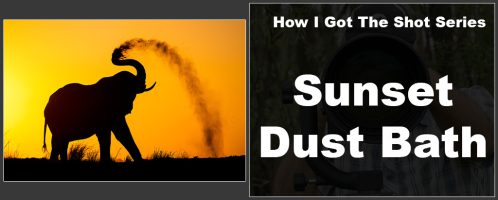


On a D500, what is the minimum SD card speed you recommend to use (in 2019) to cope with shooting bursts and not slowing down the camera? I like Sandisk and I can see 170MB/s cards and 300MB/s cards – and quite a difference in price. (I don’t think of myself as a video shooter, but who knows.) And – tech question – In the Photo Shooting Menu with the Secondary Slot selection set to backup – is it better to have the camera write to the XQD card and back up to the SD card, or write to the… Read more »
Thanks for the great tips. I do external backups but but hadn’t thought about the SD card option.
The people who say “why don’t you just use online storage like iCloud?” obviously haven’t traveled to much esp to third world countries. Often there is no WiFi (or it is super slow, expensive, unreliable etc) and phone data is sold in small increments like 1-5 GB that is ridiculously expensive. This is even the case in Australia and New Zealand.
Curious if you’ve ever had memory card corruption issues?
A downside to using large (i.e. 32/64/128gb) memory cards is if the card becomes corrupted any data/images on the card stand a real chance of being lost/unrecoverable. This was driven home to us when we used to photograph weddings.
Shooting with smaller cards means perhaps changing cards more often but if a card becomes corrupted at least fewer images may be lost.
Thank you for the very informative video. Like you I am also very protective with my images, especially those that captured special moments or scenes. Having an organized backup system as you described is the key of not losing the images. Once again, thank you.