Have you ever run into a situation where you had multiple animals in the frame and just couldn’t find a way to keep them all sharp at the same time – even when you stopped down?
This is actually a really common problem for close and mid-range shots of small to medium-sized wildlife. In fact, most of the time there’s no conventional way to make both animals sharp unless they are on the same focus plane.
However, there is a really cool unconventional way to do it! In this video, I’ll show you a handy field / Photoshop technique that will allow you to do the impossible. Check it out!
.
NOTE – Update!
A YouTube commenter mentioned that another good way to align images manually if Auto Align doesn’t work. Instead of dropping opacity, switch the blend mode of the top image to “Difference”. Then, make it as dark / black as you can when lining them up. Once lined up, switch the blend mode back to Normal mode. Works really well – I think I may even like it better.
PS – If you enjoyed this post, I think you’ll REALLY like my e-books and video workshops! Thousands of pages and hours of videos filled with tips, tricks, and techniques – all my best content! Check ’em out – click here (hey, it’s free to look).



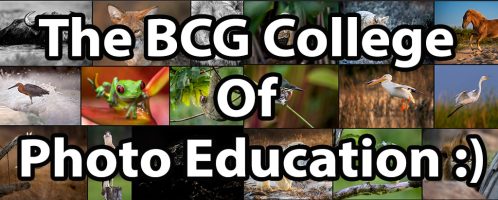
Thanks Steve for the continuing excellent education. FWIW, regarding exposure compensation while shooting RAW, I normally just look at the individual RGB histograms and adjust exposure to capture the full range of tonalities while avoiding highlight clipping. As long as I don’t have clipping on either end of the histograms I am confident I can get the final image I want with a little work in LR. The RAW image may not look great unprocessed but the shadow and highlights can be placed where I want them during processing. Any thoughts on potential problems with this approach?
Hi Steve, while watching your video I thought about photo contests and how they treat post processing and focus stacking in their rules. World landscape photographer for example explicitly allows focus stacking. Would you say that your technique would be treated as focus stacking or could it be see more as an image manipulation?
I think it’s gray area to be honest. If done the way presented, it’s just stacking. It’s clear that what you see in the shot actually happened in real life.
However, if I had a couple animals with a bit of space between them, there’s room for abuse. For example, maybe I want a shot with both animals looking at the camera but in reality it never happens. However, they each look at the camera at different times and I capture those moments and merge them. At that point, I think it’s cheating.
Hi Steve – another good instruction. Thank you. On a side note, are there any workshops planned for Costa Rica in the near future?
We have some planned in 2021, but they are mostly full due to rescheduling from this year. If we decide to finish filling the few remaining spots, we’ll announce it in the newsletter. We’re thinking about maybe adding another two weeks in 2021 (that too will be announced in the newsletter), but at this point we want to see how things progress. The last thing we want is another reschedule mess!
Excellent idea on how to use phot stacking
Thanks Steve for the nice tutorial. I’m gonna have to go back and review the in software portion (I do use PS and LR) again when I try this cause my simple brain couldn’t handle all the cool info at once
Super idea! I can’t wait to try it. Not surprisingly, I am really enjoying your book on Nikon’s DSLR autofocus system. You’ve done a lot of experimenting to get this info, so I don’t have to,
Thanks for the cool tip there, but in some cases can’t you just focus in-between the 2 animals @ F16-32 ,and there should be enough DOF so both are in focus. I have had success with birds in the water , deer etc.. as long as they are still .
Sure, in some cases that would work. However, F/16 ~ F/22 is deep in diffraction territory and finding an equidistant position between two wildlife subjects isn’t always easy. Plus, unless it’s really bright, those F/stop will force a fairly high ISO.
That video was really helpful Steve. Thank you.
Heh Steve as always clear, informative and easy to understand, you are a gifted teacher. Thank you again.
Great stuff as always Steve! It was like watching magic happen during the blend. Now I need to take some shots that i can try this with! Thanks for everything you publish. I learn so much from you.
Once again, Steve, your video is top and so easy to understand and learn. Thx a bunch!
Great idea, and very good instructions! I noticed there’s another baby under mama’s other wing. Its back is facing outward. Great capture, Steve!
Well, I’m totally embarrassed. I thought that was just a chunk of ruffled wing – but looking again you’re 100% correct, it does look like the back of another chick!
No need to be embarrassed; you were “focused” on teaching us your technique.
Just the thing, thanks Steve! Now I can save some of the multiple-animal shots I would otherwise toss.
That’s terrific Steve. Not only the pedagogic approach (you teach very well!) but the technique itself. What you depict here is indeed a familiar problem that we often have to solve. When I saw your approach, I immediately tought: “That’s cool: I’ll just use the built-in focus stacking tool in my Olympus OM-D E-M1; it fires off at electronic shutter speed and does all the assembly otherwise needed in Post”. Well, let me tell you: that’s easier said than done. If using focus stacking, I have to shoot what’s in the ‘middle’ focus plane (or the point ‘between’ the animals,… Read more »
That’s a really nice technique, Steve! Thanks for sharing it. I can see several examples of where I could apply it (should have known).
Steve, you are a superb teacher. Your photoshop demos are the best I have seen anywhere and I hope someday you will do a Photoshop course. Stay Safe!
Excellent (as always!) demonstration, Steve. Thanks.
If you don’t have Lightroom, you can open the images in Bridge, go to Tools>Photoshop>Load Files Into Photoshop Layers, or if you want an extra step or three, in Bridge, select the images, right click and choose Open in Camera Raw, then then proceed according to the instructions for Lightroom in the video.
Good point!
Simple and nice. Can this be used with automatic stacking feature of D850 and Z cameras? Thanks.
I think it should work fine with in-camera focus stacking. The focus stacking in the camera replaces the first part in the field where Steve shows taking shots at different points of focus. you would then pick out the final images that (in this case) show the 2 birds in sharpest focus.
As Chris says, it’s possible. The trouble is the timing. Sometimes you have to be really fast. With the regular focus stacking feature, you have to focus on the first bird, drop to the menu, start it, hold the camera still (viewfinder is blacked out), and hope it all works out. The reason I do it like I do is speed. I can get it done in less time than it would take most people just to get to the Focus Shift Shooting menu.
Yes I agree and you have a point. Thanks.