Say…ever notice that little spray can on Lightroom’s toolbar? Ever wonder what it does?
It saves you a TON of time – that’s what it does! In this video, I’ll show you what the Painter tool is, how it works, and how to use it. Once you see it in action, you’ll wonder how you ever got along without it!
(Note – this is for the desktop version of Lightroom and demonstrated using Lightroom Classic 12)
.
By the way, if you’d like to check out my full Lightroom Library Module, File Handing, and Importing video workshop – click here!



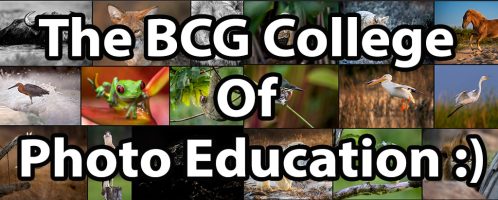
I must say, this was a very informative tutorial! Lightroom is a service that provides you with everything you need to edit, organize, store, and share your photos on any device.
Informative tutorial i must say! Lightroom provides such service that gives you everything you need like to edit, organize, store, and share your photos across any device. And that photography becomes more fascinating when one click some eye catching views, like i did with amazing experience by this kayak seat. i.e; very comfortable.