Have you ever taken a photo only to later realize that the horizon was less then level? Of course, that can be easily corrected in Photoshop, but you’ve probably noticed there is a downside – you lose part of the image when you fix that corked horizon. Instead of just laying down and taking it, why not try this trick instead?
In this tip, I’ll show you two ways to fix a crooked horizon without cropping or losing any of your image. Too good to be true? Decide for yourself:
PS…
If you enjoyed this article, I think you’ll REALLY like my e-books, Secrets To Stunning Wildlife Photography and Secrets To The Nikon Autofocus System. They’re filled with hundreds of pages of information just like this. Check it out – click here (hey, it’s free to look 🙂 )


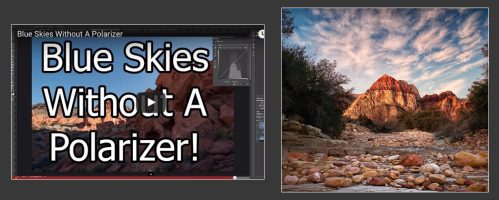

Hi Steve,
another way i use is the content fill tool……
cheers